
A release day of a huge online game and connection issues, is there a more iconic duo? And things aren’t different with Battlefield 2042, which has just entered early access for those players who purchased the Ultimate/Gold Editions of the game.
The fun-killer this time around is the ominous 13c (or 600P:13C) error code, which appears when players attempt to access the game’s servers, but instead of playing the game, they are welcomed with an error message saying: ” Unable to Load Persistence Data.”
What is the 13c error code and is there a fix to this irritating issue?
How to fix Unable to Load Persistence Data Error code 600P:13C
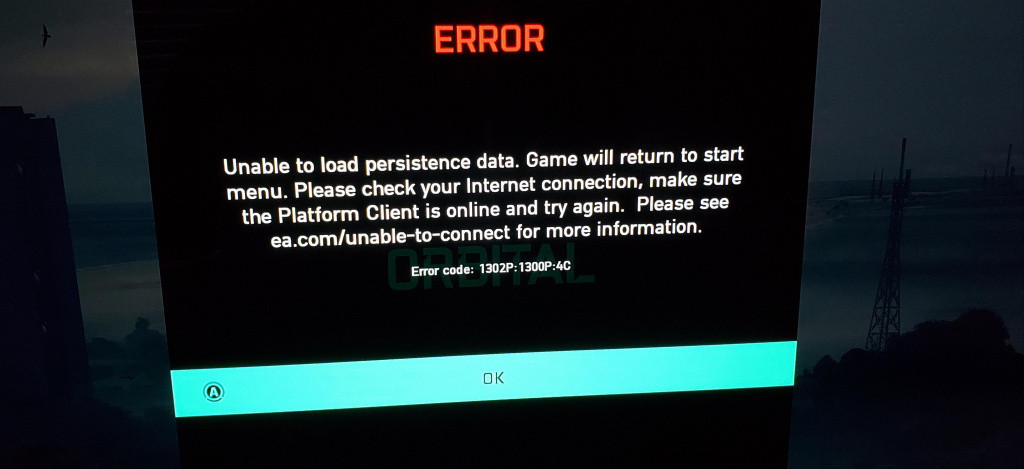
Unfortunately, the harsh truth is that there’s almost nothing you can do that will reliably fix this issue, as there is most likely nothing wrong with your game, computer/console, or internet connection.
Developers DICE have confirmed that this is a server-related issue and that they are actively working on fixing it. By the look of it, the servers are overloaded, plus DICE has already restarted Battlefield 2042 servers in order to stop XP farming and what they call “bad behaviours,” which has probably resulted in several unforeseen issues which are now causing servers to fail and prevent players from playing the game.
Still, there are a few possible fixes for the “Unable to Load Persistence Data” issue, as some players reported that the 600P:13C error code is no longer appearing once they did one of the following solutions:
Turn off cross-play
It has been reported that turning off cross-play will help mitigate this issue. This is how you can turn it off:
- Launch Battlefield 2042
- In the main menu select the “Options” prompt
- Select the “General” tab, and navigate to the “Other” section
- Toggle the “Cross-Play” setting to “Off”

Clear the console cache
For console players, completely clearing the console’s cache is reported as a potential fix for the “Unable to Load Persistence Data” 13c error code.
To do this, you will need to power cycle your console.
- Shut down the console completely
- Unplug it from the wall
- Wait for about 5 minutes
- Plug it back and turn it on
Now try to play Battlefield 2042 and see if the 600P:13C error code will appear again.
- Read more: Battlefield 2042: How to show FPS counter
And that’s about everything we currently have to offer as a possible solution for the “Unable to Load Persistence Data Error code 600P:13C” issue. The situation is rather dire, and many fans are rightfully frustrated as they paid extra money to play the game a week early, and instead of a fun Friday, they are getting kicked out of their $100 game.
We advise you to keep your eyes on the official Battlefield Direct Communication Twitter account, as that’s where we will have more info on the issue, and hopefully learn when will the problem be solved.
Don’t forget to check out our dedicated Battlefield section for all the news, updates, guides and more.
Featured image courtesy of DICE / Electronic Arts.