
To the surprise of fans across the globe, the COD Mobile Season 5 update (global version) went live on 28th June 2021, over a dozen hours earlier than expected. The update download, however, might not be available for all regions. If you can’t download the COD Mobile Season 5 update via the Google PlayStore, then we’ve got you covered with the APK and OBB file download links so no one misses out on all the great new content.
COD Mobile Season 5 – APK and OBB download links
COD Mobile Season 5 is without a doubt a massive update in terms of content, as players can experience three new maps, two modes, level up the new Battlepass, unlock the CR-56 AMAX and much more. There is no doubt that everyone will want to get on their mobile device and download the update as soon as possible.
Players can either download the COD Mobile Season 5 update from the Google PlayStore on their Android device or via APK and OBB download links.
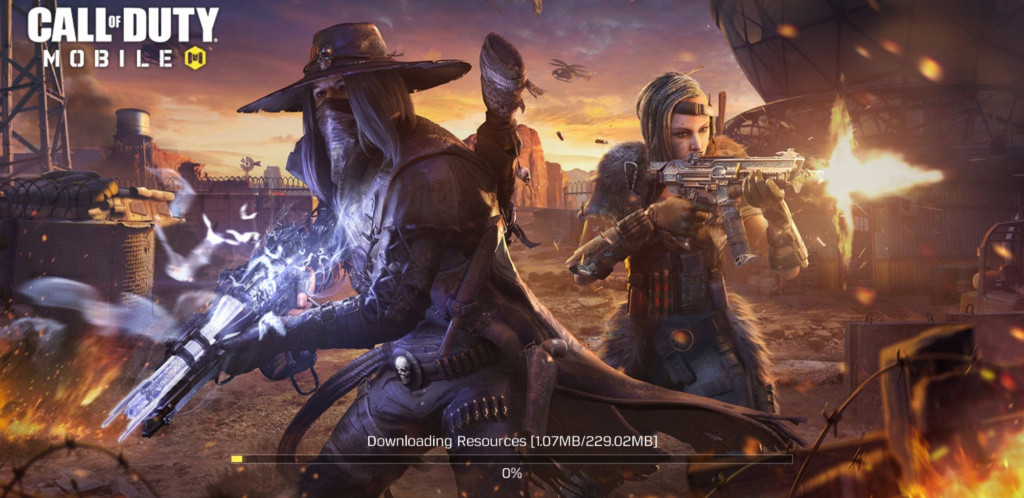
Find the COD Mobile Season 5 update APK and OBB download links below.
The APK and OBB files for the COD Mobile Season 5 update weighs in at roughly 90 MB and 2.5 GB, respectively. Therefore, be sure to have your mobile device connected to Wi-Fi when downloading this update, unless you have unlimited mobile data, of course.
Follow the steps below to download and install the COD Mobile Season 5 update:
- Allow apps from unknown sources on your device by heading to “Settings > Safety and Privacy” then selecting “Install apps from Unknown Sources.
- Go to the Downloads folder and install the APK file by tapping the Install button.
- Move the OBB files into this location: Android > OBB > com.activision.callofduty.shooter
- Launch the game and enjoy COD Mobile Season 5.
Please note that you might still need to download an in-game patch.
So there you have it, the COD Mobile Season 5 update download links for both the APK and the OBB file. Enjoy the latest season entitled “In Deep Water” right now.
Check out our dedicated section filled to the brim with COD: Mobile news, guides, leaks and much more.