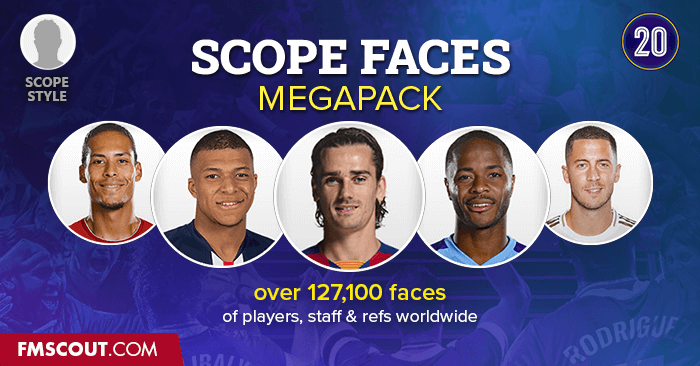
Anyone who has played the Football Manager franchise for any length of time knows there are two things you do as soon as you get the game.
First up, get a sick note from your doctor as your going to need a couple of days off any commitments you have to get your career off on right foot.
(Picture: Sports Interactive)
Second, you will want to do some preparation before you start your game to get the most realistic experience possible and that means, fixing the fake player names and competitions, installing a logo/emblem megapack to give you teams’ real badges, and lastly and sometimes optionally, installing a face pack to give players their real likeness in-game.
The face pack is optional for two reasons, one they are usually quite a large download, and second the installation isn’t quite as easier as the fake names and logo megapacks.
We are here to help though. We have compiled a list of some of the best face packs for Football Manager 2021 and explained the process for installing helping you get the best football manager simulation you can.
The best face packs for FM 21
There are fewer options for face packs in Football Manager games as compared to logo packs, as the building up of an accurate and updated database of pictures is a time-consuming process.
That doesn’t mean there aren’t options out there.
DF11 Faces Megapack 2021
(Picture: DF11)
Taking a slightly different approach to that seen in FM’s licensed player pictures the DF11 Faces Megapack provides large-sized player portraits.
(Picture: DF11)
There are over 147,000 players represented here from “England to Thailand and from San Marino to the USA”.
The pack is updated monthly to keep it as up to date as possible.
Download and installation instructions (which differ from the other packs) is all available on DF11’s website.
FM Scope Facepack 2020
(Picture: FM Scout)
With over 127,000 faces of players, staff and even referees the FM Scout Scope Faces Megapack is a comprehensive option.
Regularly updated and featuring a modern circular portrait style these make your FM 21 game stand out.
For download and installation instructions check out the FM Scout website.
FM21 Cut-Out Megapack
(Picture: Sortitoutsi)
Sortitoutsi’s Cut-Out Faces Megapack claims to be the biggest Football Manager face pack available.
Players are displayed in a cut-out style with no background similar to that seen in the game’s licensed pictures. There are over 260,000 new players in the pack with all the major leagues and teams represented.
It is also updated around once a month with thousands more players being added so you will never feel like the game has passed this pack by.
The pack can be downloaded from Sortitoutsi.
How to install face packs in FM 21
Installing face packs is relatively easy to follow these tips and don’t worry it’s pretty much impossible to “break” your Football Manager install.
Note: DF11’s install instructions are slightly different.
- Once you’ve downloaded you’re chosen pack you’ll be presented with a “.rar” file extract these files to an easy to find location.
- Go to “Documents/Sports Interactive/Football Manager 2021/Graphics”.
- If the “Graphics” folder doesn’t exist you can simply create it.
- Copy and paste all the extracted files into the “Graphics” folder.
- If you are asked to overwrite any files it’s okay to do so. However, if you’re downloading packs in multiple parts make sure to unrar the oldest packs first otherwise the old versions will overwrite the new ones.
- Once you’ve done this, load up Football Manager and go to “Preferences” and then “Interface”. Make sure you have the following two boxes ticked:
– Use caching to decrease page loading times (DF11 users must have this turned OFF)
– Reload skin when confirming changes in Preferences - Now click “Clear Cache” and restart your game.
You should now be able to see all the player faces from your chosen face pack.




