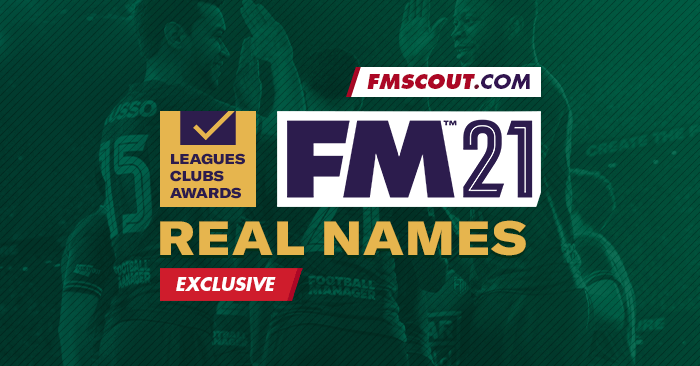Football Manager games have always struggled with one thing and that is licensing.
Football has many stakeholders, from thousands (millions?) of clubs around the world, the hundreds of national leagues, and all the different competitions – all owned and operated by just as many, if not more, rights holders.
Sports Interactive have done a decent job at getting the rights for teams and leagues that they have, but when your up against EA Sports and the FIFA franchise, it is probably no surprise that there are so many teams without the correct badges, teams without the correct player names, or even teams with the wrong names – we are looking at you Zebre – or as they are more commonly known – Juventus.
Thankfully fixing the fake names and players in Football Manager 2021 is not all that difficult, just a small download, extracting a few files and deleting some others, and your good to go.
Fake player and team names are just one thing you might look to update before you jump into your FM 21 game. You can also install face packs and logo megapacks to give you game an even more realistic feel follow the links below for more information.
- FM 21 face packs: Best packs, installation guide, and more
- Football Manager 2021 logo packs: Best packs, installation guide, and more
How to get real player and team names in Football Manager 21
(Picture: FM Scout)
This fix comes courtesy of the team at FM Scout, without a doubt the most comprehensive Football Manager resource.
The Real Names License Fix for Football Manager 2021 will fix the following fake or incorrect names:
- FM21 Real Names Corrected
- All playable clubs names from all continents
- All major leagues names
- All non-playable Europe Top Leagues club names
- Almost all minor leagues names
- All Continental, National and National Cups names
- Continental awards
- Some stadium names
1) Make sure the game isn’t on.
2) Extract the contents of the zip file to anywhere that will be easy to find.
3) Now you need to find the folder named ‘2111’.
If installed on Steam it will be here:
/Program Files (x86)/Steam/steamapps/common/Football Manager 2021/data/database/db/2111/
For Epic Games:
/Program Files/Epic Games/FootballManager2021/data/database/db/2111/
4) Open the ‘lnc’ folder and then enter the ‘all’ sub-folder.
5) Delete all the files in the ‘all’ folder.
6) Move ‘FM21 Fix by FMScout.lnc’ and ‘FM21 Club Names by FMScout.lnc’ inside the ‘all’
7) Go back and find the ‘edt’ folder. Open it and then enter the ‘permanent’ sub-folder.
8) Delete the file “fake.edt”.
9) Go back to the ‘edt’ folder, this time to find the ‘dbc’ folder.
10) Then enter the ‘permanent’ sub-folder and delete the following files:
- zebra award.dbc
- Zebra turin fake staff.dbc
- brazil_kits.dbc
- forbidden names.dbc
- Licensing2.dbc
- Licensing2_chn.dbc
Open the game and enjoy Football Manager 2021 with real names.