
Genshin Impact 2.0 update will release on 21st July, and as per the patch notes, it will add three new characters, seven weapons, the Inazuma area and much more. The update is called “The Immovable God and the Eternal Euthymia”, and players will be able to enjoy all the upcoming features of the game after updating it to the latest version.
However, just like previous updates, miHoYo will be releasing the Genshin Impact 2.0 pre-installation feature for PC and mobile devices, using which players can enjoy a few of the upcoming content before the update’s release.
Genshin Impact 2.0 pre-installation feature release date and time
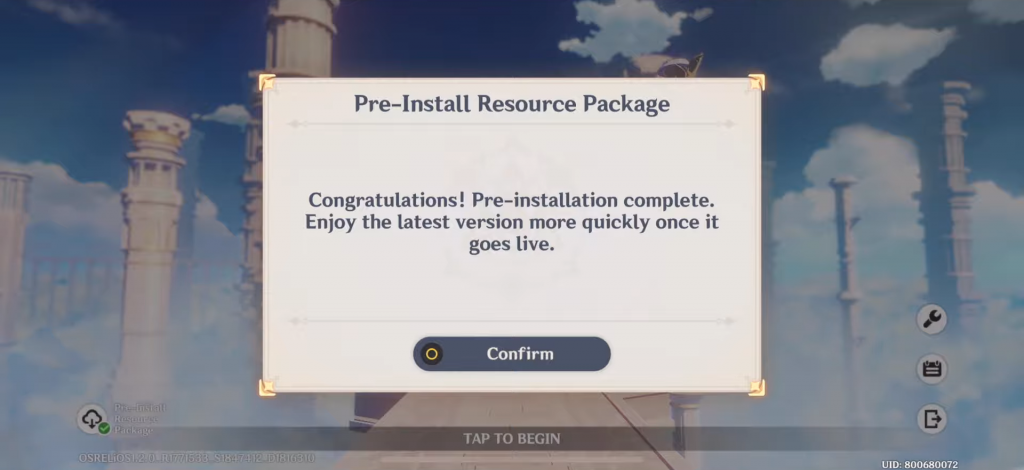
Genshin Impact 2.0 update will be available to pre-install for all the PC, iOS and Android users from 19th July at 11:00 AM (UTC +8). Pre-installation will be available for all the players; however, even if you download the pre-installation patch in advance, you will still have to update the game on 21st July.
How to pre-install Genshin Impact 2.0 update

Before starting the Genshin Impact 2.0 pre-installation process, keep in mind that mobile players will not be able to play the game until the update is installed. Thus, Travelers are advised to complete any Domains or other challenges they wish to finish first, and on the other side, PC players are free to play the game while the pre-installation is running.
Android and iOS
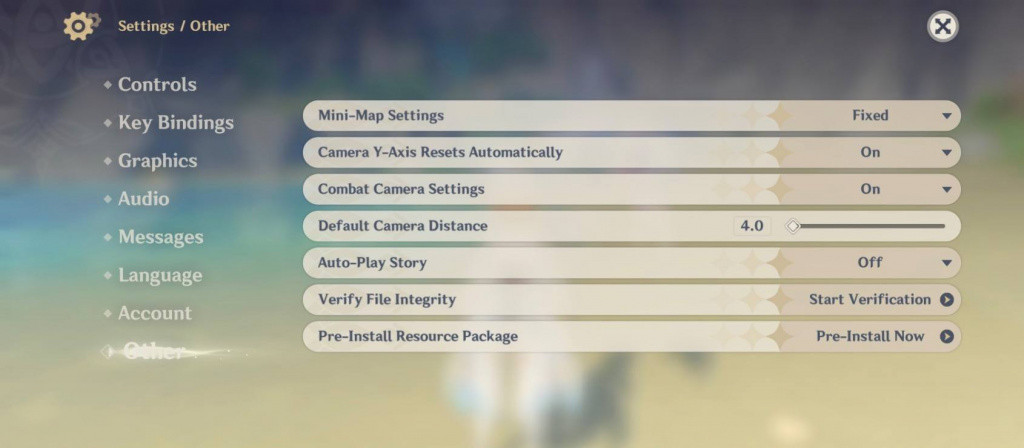
Method 1:
- Open Genshin Impact on your device and log in with your account if you haven’t.
- Now, go to Paimon Menu > Settings > Other > Pre-Install Resource Package section in the game.
- Click on the “Pre-Install Now” button to start the pre-installation of the Genshin Impact 2.0 update.
Method 2:
- Start Genshin Impact on your device and log in with your account.
- Now, before you hit the “Tap to Begin” button, click on the “Pre-Install Resource Package” icon present at the bottom-left corner of the screen.
Read More: Genshin Impact Kamisato Ayaka guide: Weapons, artifacts, talents, tips, and more
PC
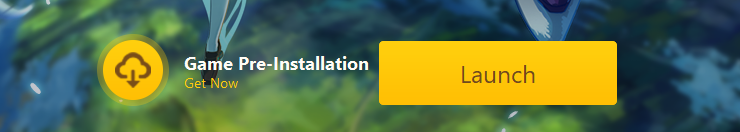
- Open the Genshin Impact launcher and update it after the pre-installation function becomes available.
- After this, the option to pre-install the “Game Pre-Installation” button will appear to the left of the “Launch” button.
- Click on it to download the latest game resources.
For more tips, tricks and guides, don’t forget to join our community of Travelers on our Genshin Impact Twitter account.