
V Rising has gained massive popularity since its release, but like all games, it’s not immune to bugs and errors. For example, some players have recently complained about the “clan is full” error in V Rising.
For players trying to fix this error, we have you covered, as we will go through the steps you can perform to change the number of clan members allowed to the maximum. So you can get back to playing with your friends and fellow vampiric clan members in Vardoran in no time.
How to fix the clan is full 1 person error in V Rising
There will be a max limit of four players per clan for those playing on an official server. This is due to the ruleset set up by the developers when creating the server. Following, you will encounter the “clan is full” error rightfully when trying to add more.

The issue stems from players who have created private servers, where the max clan members should be 10, but they are receiving the error that the clan is full, sometimes even with just one member in the clan. To fix this, you will need to change the clan size by editing the server files on your machine.
- V Rising Abilities Tier List – Best Blood abilities and Ultimates
- V Rising Highland Lotus – How to get, uses, more
- What is the max level in V Rising?
- V Rising Scourgestone guide – How to get and best farming route
These are the steps you need to follow to fix the “clan is full” error:
-
First, make sure you close the game fully.
-
Navigate to User ProfileappdataLocalLowStunlock StudiosVRisingSaves.
-
Select the save folder you want to edit.
-
Locate the ServerGameSettings.json file inside.
-
Open the JSON file in notepad or any text editor and change the clan size number.
-
Save the file, and close it.
-
Now try launching the game again and check if you can add more clan members to your private server.
If you’re playing on a GPORTAL server, there is also a server configuration you need to change. Simply search for the word “clan” in the GPORTAL search bar, then find and locate the clan size settings for V Rising. You should be able to select between 4-10 players and then update your server by saving your settings.
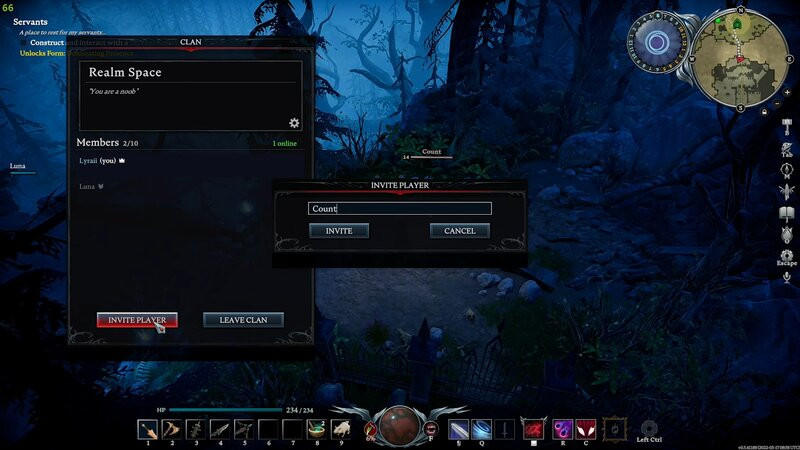
And that’s everything you need to know to fix the “clan is full” error in V Rising. The last tip is when changing any game files, always make a copy of the save file you edit and keep it safely on your desktop. If anything goes wrong, simply copy the file back and overwrite your changes to start fresh.
For more on the game, head to our section dedicated to the latest V Rising news, guides, tips, and more.
Featured image courtesy of Stunlock Studios