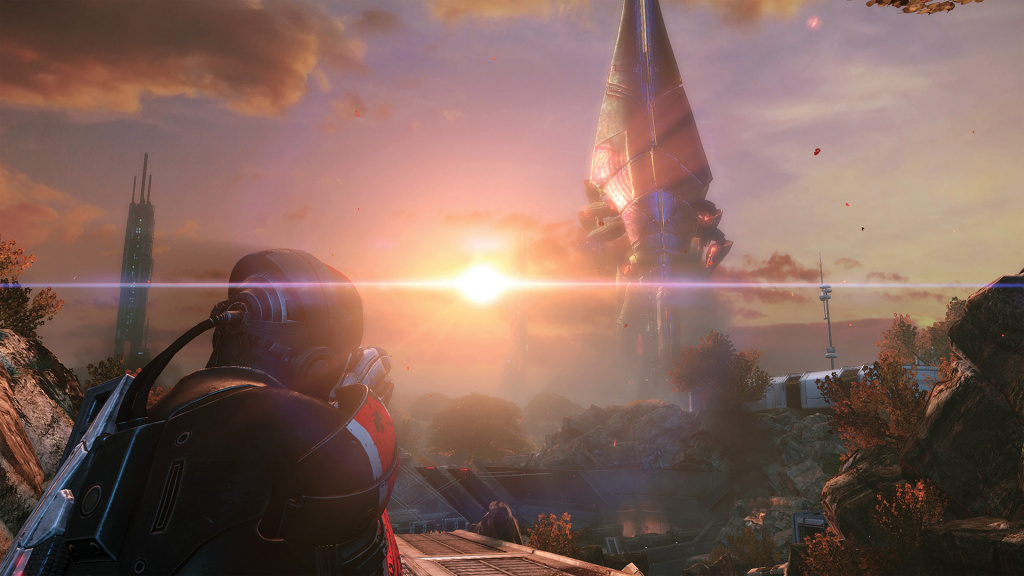
The Mass Effect Legendary Edition released on 14th May 2021, and both fans and newcomers to the franchise are jumping into the mammoth experience which should take well over 100 hours to beat. However, some Commander Shepards are experiencing a crashing issue. Thankfully, there’s a workaround for the Mass Effect Legendary Edition crashing issue.
Mass Effect crashing issue: How to fix
First up, this is not some user error. Instead, Mass Effect Legendary Edition players on Xbox One and Xbox Series S/X are experiencing crashes, and the issue is related to the Xbox Wireless headset.
In a post on Electronic Arts’ support forms, EA community manager David acknowledged the issue and explained they are working with Microsoft to fix the Mass Effect Legendary Edition crashing issue ASAP with a post-launch update.

EA support explains: “We have identified an issue for Mass Effect Legendary Edition on Xbox One and Xbox Series X|S, where the game will exit to the dashboard if booted while different accessories like wireless headsets are connected.
“We’re currently working with Microsoft to fix this ASAP in a post-launch update. In the meantime to start playing the game, we recommend you do not use any extra peripherals until this is resolved. Wired headphones are still ok to use.”
There’s a workaround for those who want to keep using their wireless headset while playing Mass Effect Legendary Edition.
Fix the Mass Effect crashing issue by:
- Ensure your wireless headset is turned off
- Launch Mass Effect Legendary Edition from the dashboard.
- Once you are at the launcher screen with the game, choose Mass Effect 1, 2 or 3.
(don’t turn on your headset yet, we’re nearly there) - Once you are at the title screen for either Mass Effect 1, 2 or 3 you can now turn on your headset, and you will be able to play with audio working as normal.
If you return to the launcher for selecting Mass Effect 1, 2 or 3, at any time while your wireless headset is connected, the game will close out and return you to the Xbox dashboard.

Unfortunately, EA didn’t provide an ETA for the crashing issue to be permanently fixed via a Mass Effect Legendary Edition patch.
At the time of writing, this is the only fix available and appears to be exclusive to Xbox One and Xbox Series S/X consoles.