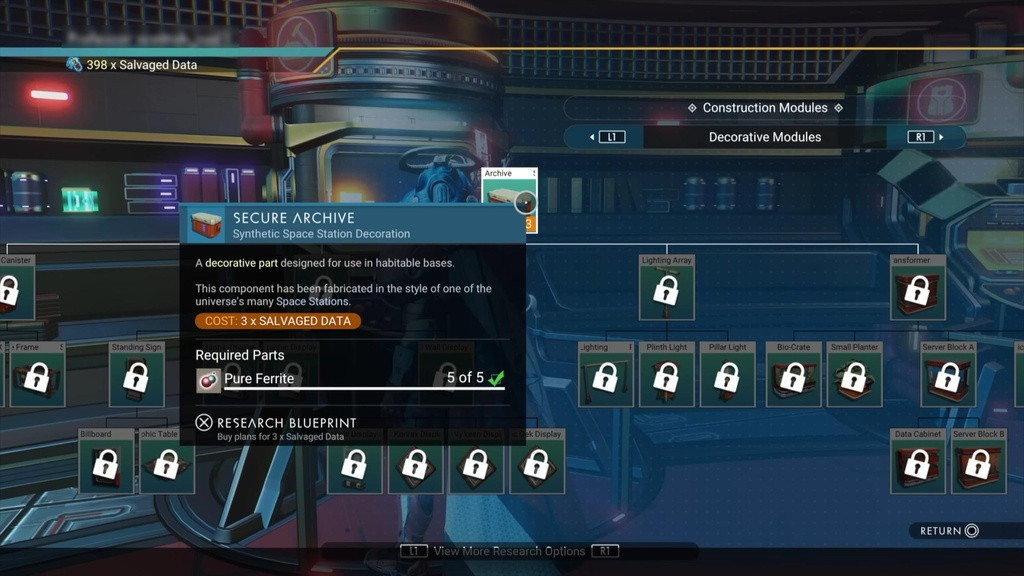No Man's Sky has just released its latest update called Orbital, and it's brought in some exciting new features, including the ability to customize various aspects of your ship. Naturally, this new feature is one that's been highly requested by fans. However, to give you a helping hand, here's a complete guide to show you how to get started with ship customization in No Man's Sky.
How To Customize Ships In No Man's Sky
To customize your ship in No Man's Sky, you'll need to farm a ton of Salvage data, so start collecting as much as you can. You can farm Salvaged Data by landing on a planet and looking for Buried Technology Modules with your scanner. They are available on any planet.
Once you've got enough, head to the new space stations and make your way to the ship Merchant. Here, you can swap your ships just like you can in the anomaly and on planets. It's a great way to find the perfect ship for your adventures.
Next, head to the appearance modifier, and you'll find options for Explorer, Fighter, and Hauler ships. You can customize or create these three types of ships using the Reactor Core found at the space stations.
However, you'll need to purchase ships that fly in and scrap them. For example, if you want to customize an Explorer, purchase one from a space station, then scrap it to obtain customization modules. There are different types of salvage parts like Salvage Hull, Salvage left wing, or Salvage right wing that you can extract from the scrapped ships.
The type of ships available for customization varies based on the system you're in. For example, in Kovak systems, you'll find more Explorers, while Gag systems lean toward Haulers. Viking systems are where you'll find more Fighters. So, choose your system wisely based on the type of ship you want to customize.
When using the ship scrapper, you can only extract one piece at a time, and there are many pieces to collect. As for the color customization, it's not entirely clear how it works yet. It seems that the color might be determined by the space station you're in, so you might find yourself searching for the perfect space station to get the perfect color for your customized ship.
That's everything you need to know about using the new ship customization feature in No Man's Sky Orbital update.
For more No Man's Sky news, be sure to check out our dedicated section or take a look at some of our Guides & Tutorials just below:
SETTINGS GUIDES -
How to Use Save Editor In No Man’s Sky | How To Change Camera View in No Man’s Sky |
How To Play Multiplayer Co-Op With Friends | When Is No Man’s Sky Coming To Mac?
FARMING GUIDES -
How to Farm Nanites | How To Farm Salvaged Frigate Module
GAME GUIDES -
How To Get Free S-Class Freighter | How To Get Harmonic Brain | How To Get Echo Locator | How To Find Portals and Unlock Glyphs | How To Get An Exocraft | How To Get Atlas Pass | All Refiner Recipes | How to Increase Starship Storage | How to Get the Heat Capacitor | How To Find Space Stations | How to Get Cadmium | How To Get Creature Pellets | How To Get Activated Copper | How To Craft Chromatic Metal | How To Find Black Holes | How To Repair Crashed Sentinel Interceptor Starships | How To Get Sentinel Interceptor Starships | How Big is No Man's Sky Map

 No ads, our video library,
No ads, our video library,