
No Man’s Sky is an expansive space exploration game that allows players to traverse the galaxy in search of new planets, resources, and encounters. Similar to other exploration titles, the game features a co-op mode that enables players to play with their friends in order to uncover the mysterious universe together.
However, getting started with No Man’s Sky co-op is a bit tricky as one needs to tinker with a bunch of in-game settings. If you’re new to the game and looking for a way to hop into No Man’s Sky co-op mode, then look no further.
How To Enable Multiplayer in No Man’s Sky
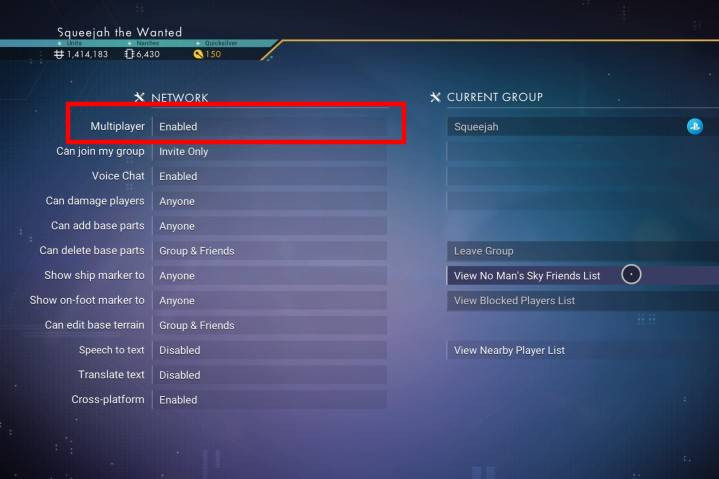
To enable multiplayer, players need to go to settings and ensure that the Network Multiplayer option is enabled. Although it’s by default set to enabled, players should check to make sure it’s turned on before moving forward. Once multiplayer is enabled, players can see other players as they roam around the universe. Players can interact with other players based on how they set up their bases.
How To Join a Friend’s Game in No Man’s Sky

If you have a friend who is already playing No Man’s Sky, you can join your friend’s game by following these simple instructions:
- Hit escape and select “Quit to Mode Select.”
- Then select “Join Game,” which will bring up their friends list from their gaming platform.
- After that, choose who you want to join and select your friend’s save to go into their game.
- You can also start a new game, but it is recommended that you spend some time playing the game first before joining someone else’s game.
In order to play with friends, you need to share your friend codes. To find your friend code, go to your No Man’s Sky friend list and click “show my No Man’s Sky friend code”. Once you have your friend’s code, click “add No Man’s Sky friend” and type it in.
How To Create a Group in No Man’s Sky
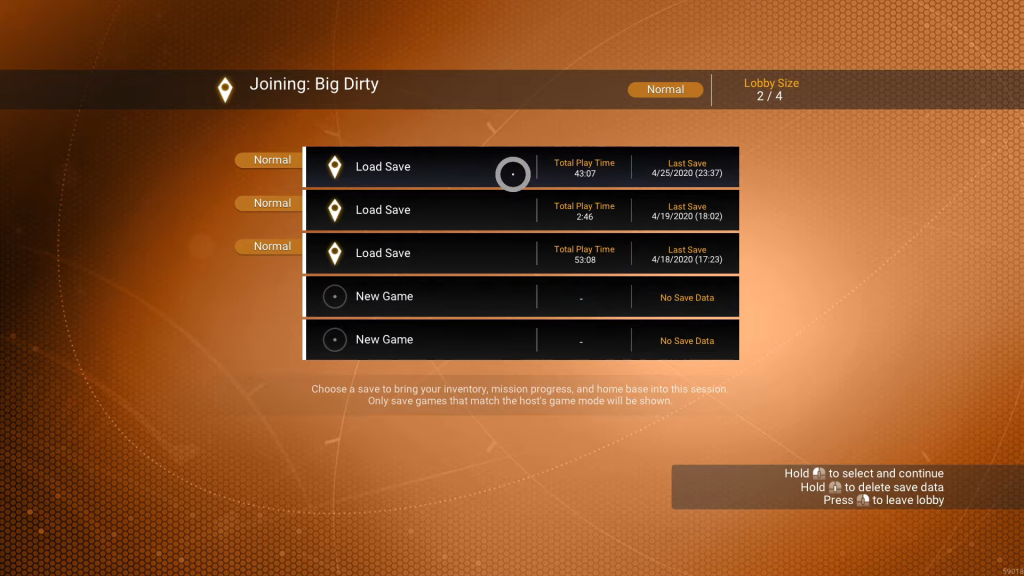
If you want to create your own group, navigate to the multiplayer settings and then set the group to Public. You will also notice a little symbol right next to your name after altering the settings.
It’s worth noting that the group creator can enable or disable settings such as voice chat, text chat, ship markers, and foot markers. The group members can also damage each other, add base parts, and add friends to the group.
Playing with friends in No Man’s Sky can be a lot of fun. So share this guide with your friends as well and start exploring the universe together.