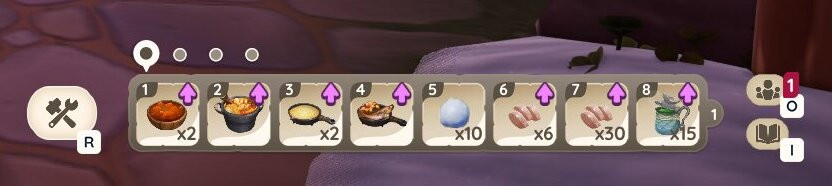Requests are one of the unique features that enhance players’ social experiences with other players and friends in Palia. Accessed through the game’s Socials tab, players can ask for items discovered or acquired in-game or send items asked by others when viewing all Open Requests made.
Making a request is slightly more finessed; however, fulfilling one made by others can be quite rewarding if they have the requested item in their bag or storage chest. Players wanting to learn more about the Requests system can continue reading this explainer guide on how they can fulfill players’ requests in Palia.
How To Complete Or Fulfill Player Requests In Palia?
Player requests are a subsection of the Requests system for Palia, where players can request items using the Socials menu. Using the Requests system allows players to send and receive items from others on their server, within the community, or their Friends, which they can utilize the Chat feature to notify of the request being made.
For player requests specifically, players can only request items that they have already acquired in-game. These items are categorized based on the Skills they’re aligned with, and depending on the item, they can request a pre-determined quantity per request: for instance, when asking for the Blueberry Bush seed bag, they will only request one bag for one request.
However, when requesting the Egg item, they’ll receive three Eggs for one request made; hence why quantities for various items will differ for a request. Nevertheless, to access the Requests tab while in-game, hit the O key to access the Socials menu and scroll to the Requests tab.

Press the + button to bring up the Player Menu on the Nintendo Switch before navigating to the Requests tab using the R or right bumper button. Within the Requests tab, players can make their Requests by selecting “Request Item” under Active Requests, but to view players’ requests, click or press the ZR (right trigger) button to access Open Requests.
They can view requests made from the community, online friends, and server players, and selecting one of the drop-down options is how they can see these requests. Players can fulfill items requested by players online if they have the requested item within their Backpack or Storage Inventory before selecting the “Gift” option beside it.
After successfully completing a player’s request (the receiver), they’ll receive a pop-up notification alerting them that their request has been fulfilled. The sender will be rewarded with one Renown for fulfilling a request and can fulfill another player’s request or continue their in-game adventures.
Palia is currently available via the Epic Games Store and in Open Beta for PC, as players can install the game launcher detailed in this guide. The game is now available to download for Nintendo Switch as of 14th December 2023.