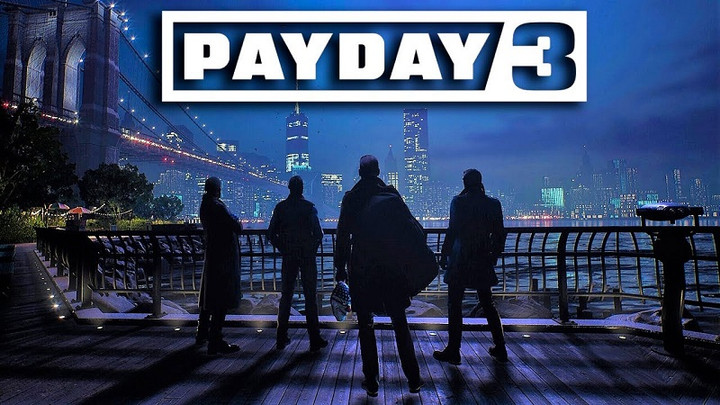With the fast-paced co-op heisting action of Payday 3, you will always want to get the highest frames-per-second (fps) possible, and enabling the game to run on DirectX 12 will help!
In this step-by-step guide, we explain how you can enable DirectX 12 (DX12) for Payday 3 on PC via Steam and what type of performance boost you can expect, so let's jump in.
Update on 22 November 2023: We've updated this article to provide you with the latest way to enable DirectX12 in Payday 3 and what it does to your PC's performance.
Payday 3 DX12: How To Enable & Performance Boost
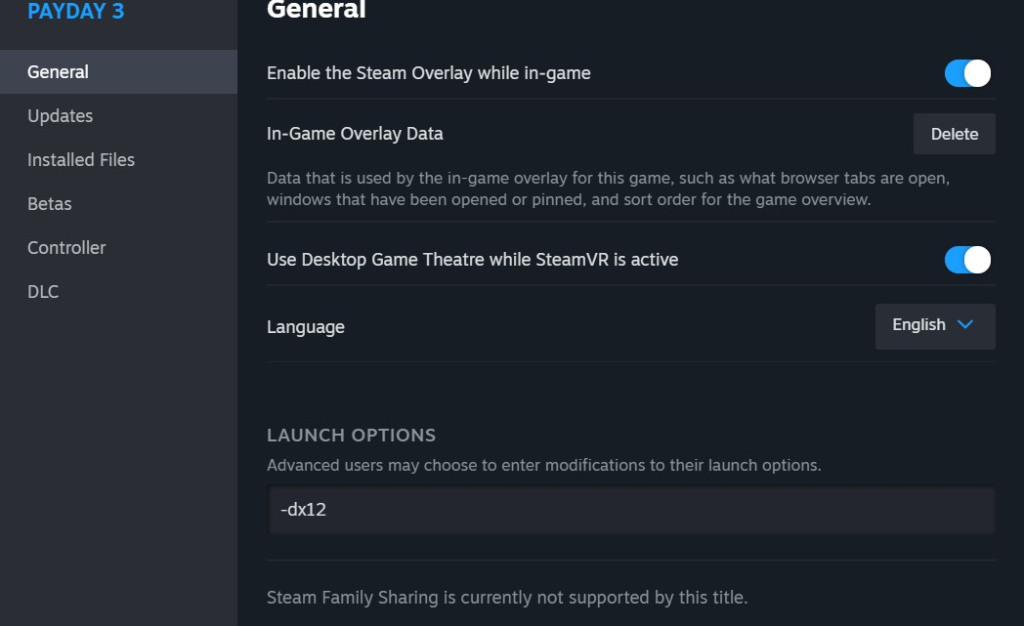
You can get a huge performance boost (between 10 and 30 fps increase) by enabling Payday 3 to run in DirectX 12. I personally tested this setting and got an avrage 18 fps performance boost!
We are just going to cut to the chase right now, as there are vaults to heist, and share the steps needed to run Payday 3 in DX12 mode.
- Close Payday 3
- Right-click on Payday 3 in your Steam library.
- Select the "Properties" option.
- On the left-hand side, select the "General" tab.
- Under "Launch Options" you will find a text input box.
- Type in "-DX12"
- Run Payday 3 with DirectX 12 enabled!
Please note: The steps below only work for Payday 3 on Steam. If you have the game on Epic Games Store or Windows Store for PC, these steps will not work.
With the steps above, you will be able to push out more frames per second from your gaming rig in Payday 3. Remember, you will have to have a graphics card that actually supports DirectX 12, and performance increases, although widely reported by players, are not guaranteed.
So there you have it, a step-by-step guide to enabling DX12 in Payday 3 for a likely performance boost. If anything changes, we will endeavor to update this article with haste. For now, enjoy the higher fps!
Looking for more Payday 3 content? We've got you covered with a range of helpful guides below.
- Payday 3 Touch The Sky Stealth Guide: How To Complete
- Payday 3 99 Boxes Stealth Guide: How To Complete
- Payday 3 Gold and Sharke Stealth Guide: How To Complete
- Payday 3 Under the Surphaze Stealth Guide: How To Complete
- Payday 3 Rock The Cradle Stealth Guide: How To Complete
- Payday 3 Dirty Ice Stealth Guide: How To Complete
- Payday 3 No Rest For The Wicked Stealth Guide
- Payday 3 Touch The Sky Overkill Guide: How To Complete
- Payday 3 99 Boxes Overkill Guide: How To Complete
- Payday 3 Gold and Sharke Overkill Guide: How To Complete
- Payday 3 Under the Surphaze Overkill Guide: How To Complete
- Payday 3 Rock The Cradle Overkill Guide: How To Complete
- Payday 3 Dirty Ice Overkill Guide: How To Complete
- Payday 3 Road Rage Overkill Guide: How To Complete
- Payday 3 No Rest For The Wicked Overkill Guide

 No ads, our video library,
No ads, our video library,