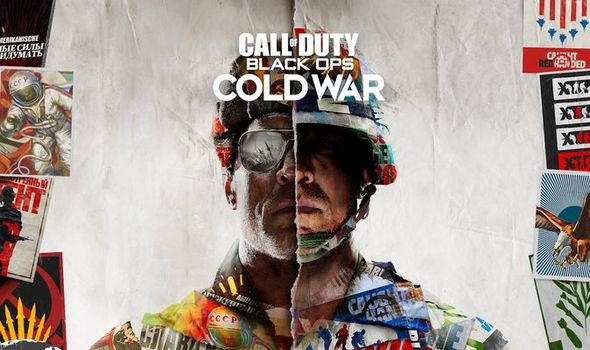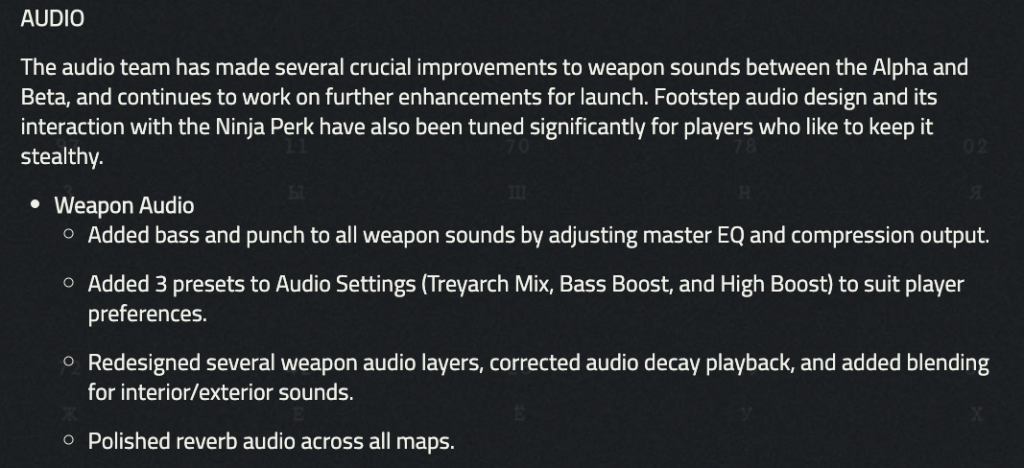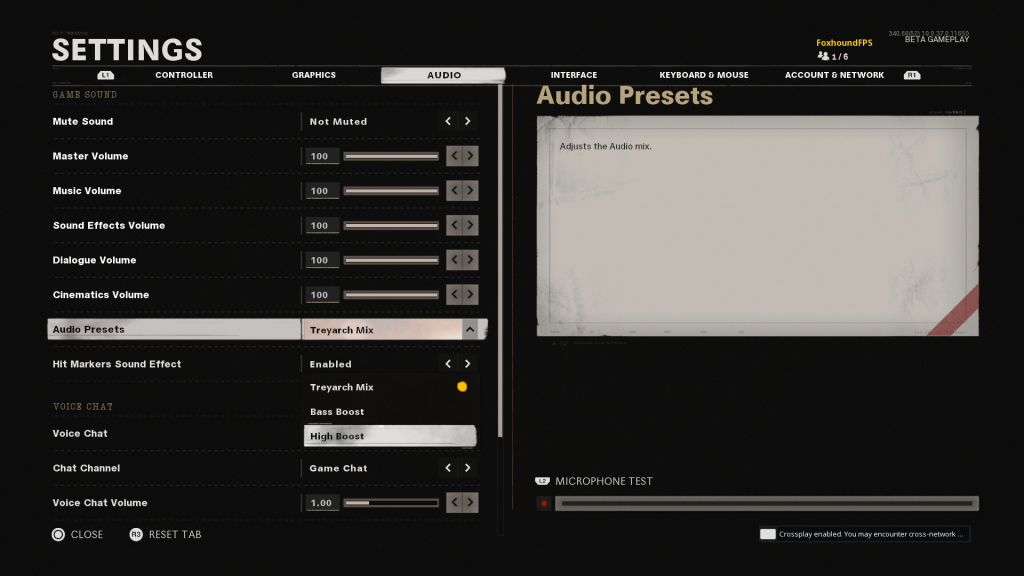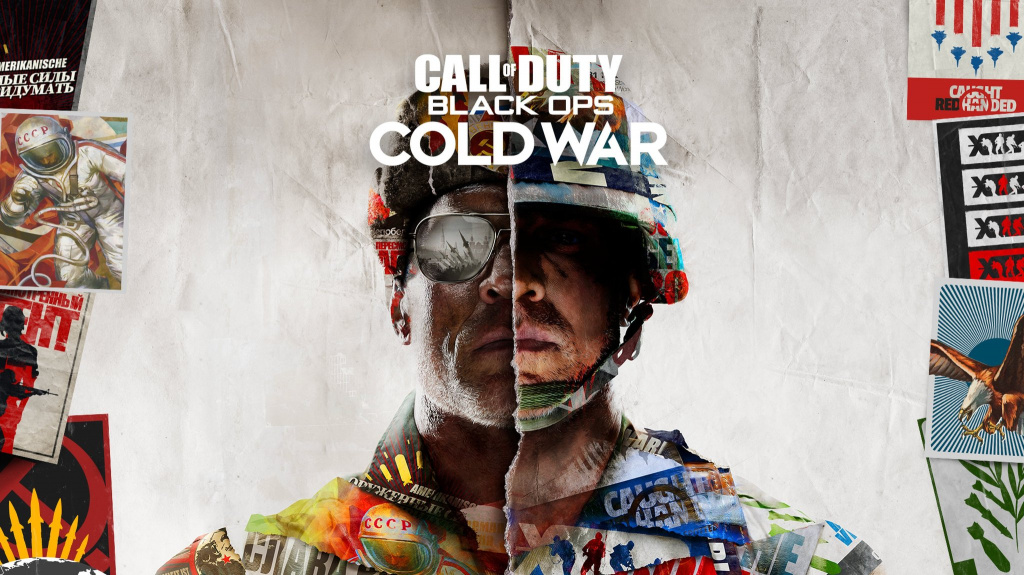
PlayStation 4 players are getting the chance to jump into the multiplayer portion of Call of Duty: Black Ops Cold War this weekend, as fans of the franchise roadtest the game before its eventual release on 13th November.
(Picture: Treyarch)
With this officially the games’ beta issues are to be expected, and some players are reporting that the games’ audio sounds decidedly worse from when they played in the alpha, making it difficult to ascertain to work out where gunfire and killstreaks are coming from.
In a post on the Black Ops Cold War subreddit, one player described the way the games’ audio sounded to him.
“The only way I can describe is that it sounds like I am in a fish tank,” explained onauxiliarypower.
“Anything more than 5 metres from me, regardless if it’s gunfire, footsteps or anything other than my own gun or the voice to warn you of enemy killstreaks sounds absolutely atrocious and it’s difficult to identify which direction it’s coming from.”
And while it wasn’t the busiest of posts other players joined in to share their own experiences with Reddit user DayOfRevenge claiming that the poor audio clarity was present in Call of Duty pro Seth “Scump” Abner’s Twitch stream.
“You are not alone! It’s like you are wearing a helmet and the sound is muffled. The sound is not ‘open’ as it was in the Alpha.”
Treyarch did announce a sweep of changes to the games’ audio since the Alpha which aimed to make sounds clearer. They also introduced a series of audio presets to provide players the option to get the games’ audio where they wanted it.
(Picture: Treyarch)
Potential Black Ops Cold War sound fix
For players feeling that the audio has too much bass, Treyarch suggests players change the audio to “High Boost”.
To do this:
1) Go into the “Settings” menu
2) Navigate to the “Audio” tab.
3) In “Game Sounds” scroll down to find “Audio Presets”
(Picture: Treyarch)
4) Treyarch suggest changing this to “High Boost”.
It may be worth playing around and testing out these different settings. The initial player’s complaint was not resolved by changing this setting so whether this will fix it for you is not yet clear.
It may well be that Treyarch has further work to do before the full release on the 13th of November.