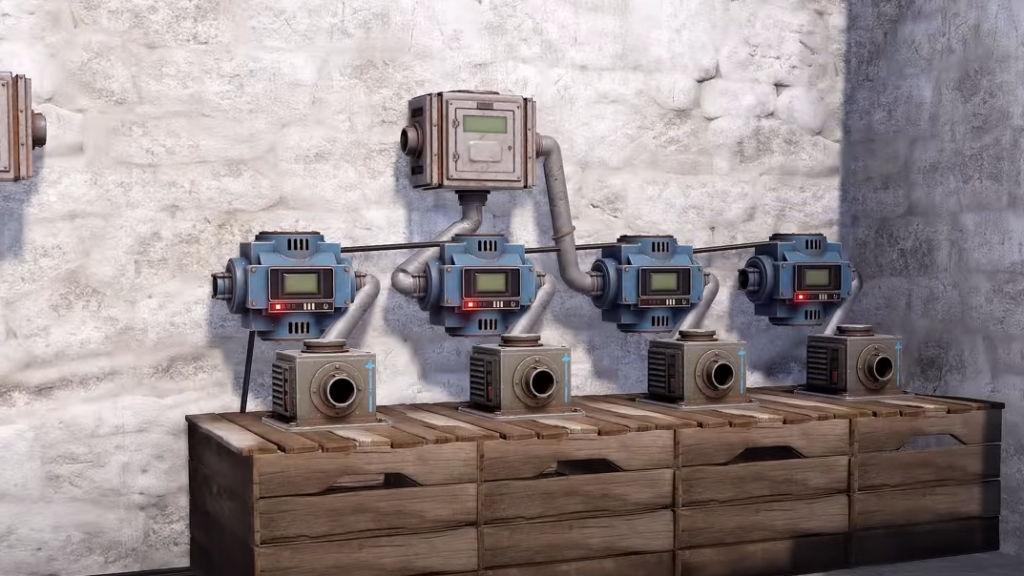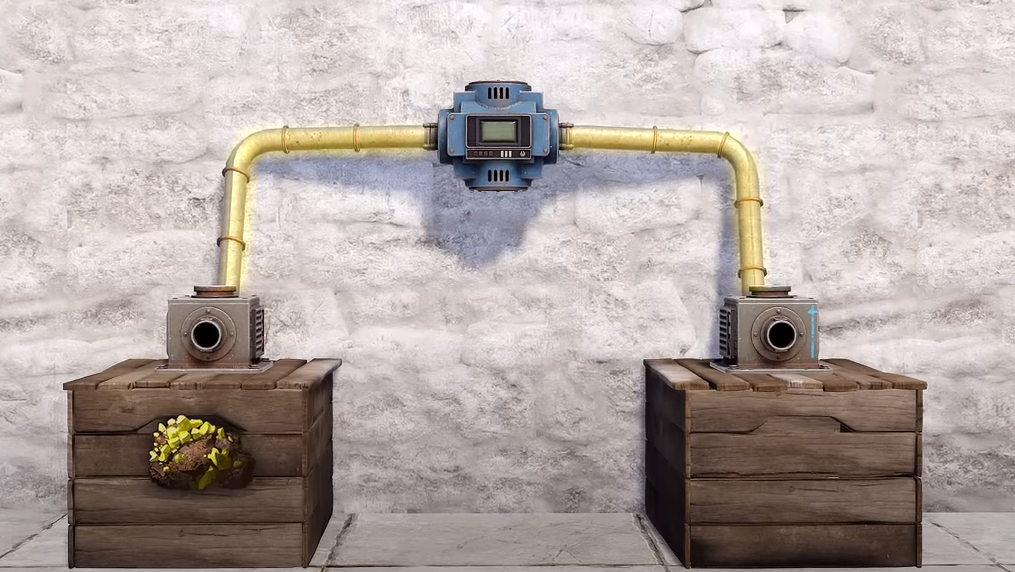
Prepare to revolutionize your Rust base with the game-changing conveyor! This extraordinary industrial tool unleashes a vacuum-like system, seamlessly transferring items from container to container. That being said, it’s time to say goodbye to tedious item transportation and say hello to efficiency on a whole new level! By learning how to craft and use the conveyor in Rust, you’ll effortlessly transport goods across vast distances, transforming your base into a bustling automation factory. Take pride in a thriving operation propelling you toward full automation nirvana. Let’s get started.
How To Craft & Use Conveyor In Rust
First things first, you’ll need a Level 1 Workbench and 210 scrap to craft the conveyor in Rust. Once crafted, strategically position the conveyor on the wall near the desired containers. To establish a connection, an adapter becomes essential. Link the adapter’s output node to the conveyor’s input node and the conveyor’s output node to the target adapter’s input node, forming a robust network. Remember that the conveyor requires power to operate efficiently. So, ensure a stable power source by connecting a wire to the power input node. For added convenience, utilize a passthrough node to distribute power from a single wire source to multiple conveyors and other devices.
Once you’ve successfully connected and powered the Rust conveyor, it’s time to activate its incredible item transfer capabilities. Fill up a chest with your chosen items and witness their seamless transportation. But that’s just the beginning! Hold the “E” key for precise control to unveil more options. Filter specific items, set minimum and maximum values, and dictate the exact transfer conditions. Noteworthy, if you set the minimum value to 500, the conveyor will continue transferring until the item quantity reaches that threshold. Similarly, setting the maximum value to 500 will halt the transfer once the target chest accumulates 500 of that item.
Remember, the conveyor can handle up to 32 items per stack. Whether it’s a single stack of 64 items or two stacks of 32, the conveyor works its magic accordingly. Embrace the power of the Rust conveyor to streamline your base and create the level of automation that suits your playstyle. The choice is yours! And that’s everything to know about how to get and use the conveyor in Rust. All images featured in this guide are courtesy of YouTube / Jfarr.