
The sole reason any FPS shooter game attracts the player base is its unique weapon arsenal, and the same goes with Call of Duty: Modern Warfare 2. The game provides a next-to-real-life experience, and to make these weapons look even more attractive, developers add in different cosmetics, including weapon camos, charms, and more.
Thus, sometimes you want to glare at the beautiful camo you just bought or unlocked; in order to do that, players are provided with an option to inspect weapons. Inspecting a gun in Modern Warfare 2 not only gives you a detailed look at the gun, but also each weapon has its unique inspect animation that enhances its beauty.
Inspecting Weapons in Call of Duty: Modern Warfare 2

You can follow the steps listed below if you want to inspect the newly unlocked Golden Camo on your M4 or any other weapon in Call of Duty: Modern Warfare 2.
- Select the gun you want to inspect in the game.
- If you play Modern Warfare 2 using Mouse and Keyboard, press the ‘I’ button to inspect the weapon.
- On the other hand, if you play it using a controller, press and hold the left button on the D-Pad.
You can inspect weapons during a multiplayer game or in-training ground. However, since this feature can be distracting in multiplayer mode, we suggest you avoid it during intense fights. Also, inspecting a weapon is a cosmetic feature of the game; this won’t help you gain any advantage during gunfights.
How to change inspect button keybind in Call of Duty: Modern Warfare 2
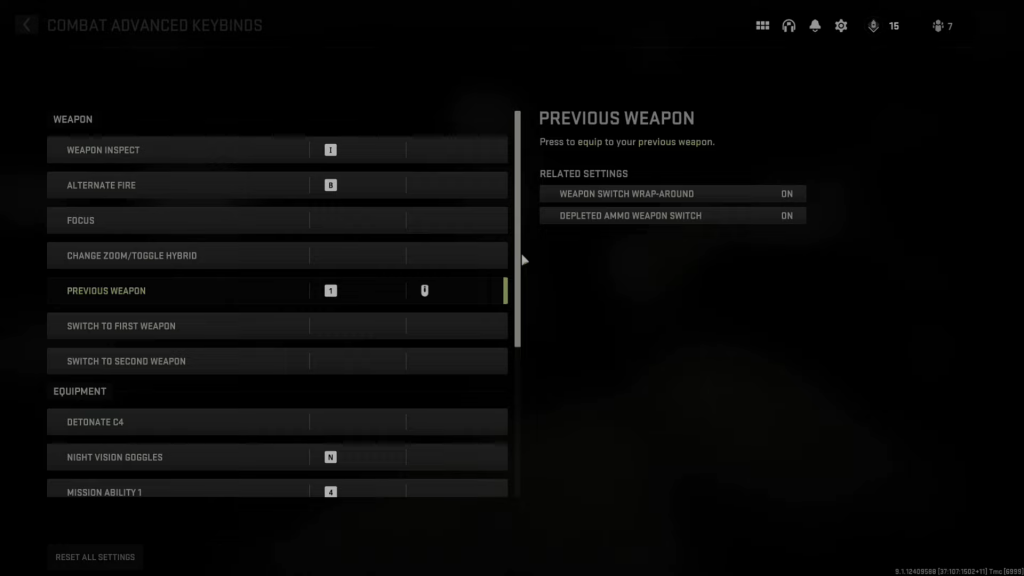
If you feel like the inspect buttons are too far on the keyboard to press in the game, you can also change its keybind from the in-game settings:
- First of all, go to the Settings menu in Modern Warfare 2.
- Then, open the Keyboard and Mouse settings.
- Click on the Keybind settings from the above-given options.
- Select the ‘Advanced Combat Keybinds’ under the ‘Combat Keybinds’ options.
- Finally, click on the ‘I’ button in the Weapon Inspect option and change it with the button you want to equip to inspect weapons.
These were all the details you needed to know about the Weapon Inspect feature in Call of Duty: Modern Warfare 2.
For more Call of Duty news, be sure to check out our dedicated section or some of our Modern Warfare 2 Guides, Tutorials, and Loadouts below:
Modern Warfare 2 Guides – Jack Links Skin | Unlock All Operators | Check Server Status | Get Twitch Drops | Post-Credit Scene Explained | Unlock Gold Camo | Get Burger Town Operator | MGB Nuke | Unlock Every Weapon | All Killstreaks | Safe Code Locations | Check KD Ratio | XP Farm Trick | Chopper Gun Glitch | Weapon Tuning | Change Name Color | Hardcore Tier 1 Mode | Turn Off Crossplay | Steam Deck| Best Stat Tracker| Use Mouse & Keyboard On PS5 And Xbox
Modern Warfare 2 Fixes and Issues – Best NVIDIA GeForce Drivers | Dev Error 6036 | MW2 Missing Items | Unlimited Tactical Sprint Bug | Stuck On Installing Bug | Display Name Not Allowed Bug | Gold Camo Not Unlocking | Voice Chat Not Working Error| Exe/Bad_Challenge Error
Best Modern Warfare 2 Loadouts – Weapon Tier List | M4 Loadout | PDSW 528 Loadout | TAQ-V Loadout | M4 Loadout | Fennec 45| Kastov-74U Loadout
Featured image courtesy of Activision.