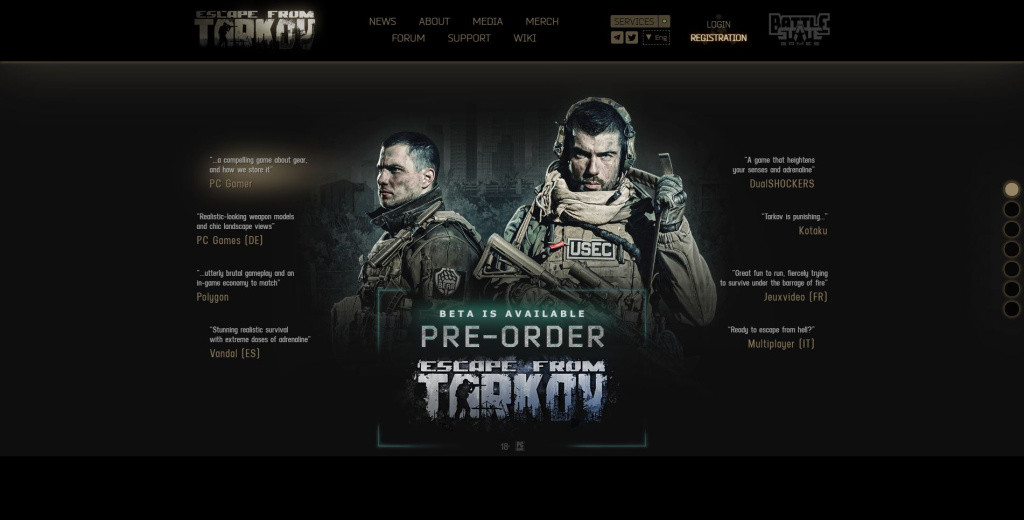Hit title Escape from Tarkov by Battlestate Games offers many game variants for players to choose from when buying the game. Each variant offers different in-game content at a different price, for example, the “Standard Edition” of Escape from Tarkov costs €34.99, whereas the “Edge of Darkness Limited Edition” costs players €109.99. Each edition of the game comes with its own benefits and perks for the player to experience, but as you can imagine, the more expensive the more beneficial both in-game and content-wise within Tarkov.
When upgrading your Tarkov account, it’s recommended that you purchase “Edge of Darkness” edition due to the perks: larger “Gamma” container (3×3 slots), incredibly larger stash, and access to the season pass (all DLC free, including Arena).
However, if you’re just in the market for a larger stash, you can upgrade to the “Left Behind” or “Prepare for Escape” editions. Prepare for Escape edition does come with a larger secure container, the Beta container (3×2 slots). Keep reading, and we’ll tell you how to upgrade your account, as well as any mistakes you want to avoid making.
How to Upgrade Escape From Tarkov Edition
- Remove all items in your secure container into the stash to ensure they aren’t lost during the upgrade. Close the Escape from Tarkov and the launcher to ensure no issues when upgrading your account.
- Visit, https://www.escapefromtarkov.com/login to your account and follow the “BETA IS AVAILABLE Pre-Order Escape from Tarkov” box seen in the image above. When going to the preorder page, you’ll see “You Purchased This Package” on the edition you currently own.
- Find your desired account upgrade edition, either: Edge of Darkness, Prepare for Escape, or Left Behind editions. The price of the desired edition will depend on your current account edition. Click “UPGRADE” to continue with the purchase of the new edition.
- After payment and completing the instructions, open the Escape from Tarkov client, log in, and open the game. You can claim your new items through the message system within the game (same method when collecting Flea market sales or insurance) and the message will be sent by “SYSTEM.”
By following the steps above, you can upgrade your Escape from Tarkov account without resetting your account. Additionally, Tarkov is known to be buggy and slow, if you enter the game after an account upgrade and nothing has changed, don’t panic, close down the game and wait five minutes. Some Tarkov fans mention upgrades have taken 1-2 days, but this occurrence is incredibly rare!