
Ever since the initial release of World of Warcraft back in 2004, many players have wanted to have the option to play the famous RPG on both the classic Keyboard and Mouse or a controller for some couch sessions of grinding levels. Initially this wasn’t possible, but with the arrival of the Steam Deck, this might all change.
So if you’re interested in knowing whether World of Warcraft can be played on the Steam Deck, then you’re in the right place. Below we will be answering this exact question, as well as giving you some context on how it can be done.
Can World of Warcraft Be Played On The Steam Deck?
The short answer to this question is yes. Thankfully you can now play World of Warcraft on the Steam Deck and enjoy the controller interface when playing one of the most popular RPGs on the planet. Doing so however does require a few steps, so below we will give you the baseline explanation of what you need to do to play World of Warcraft on the Steam Deck.
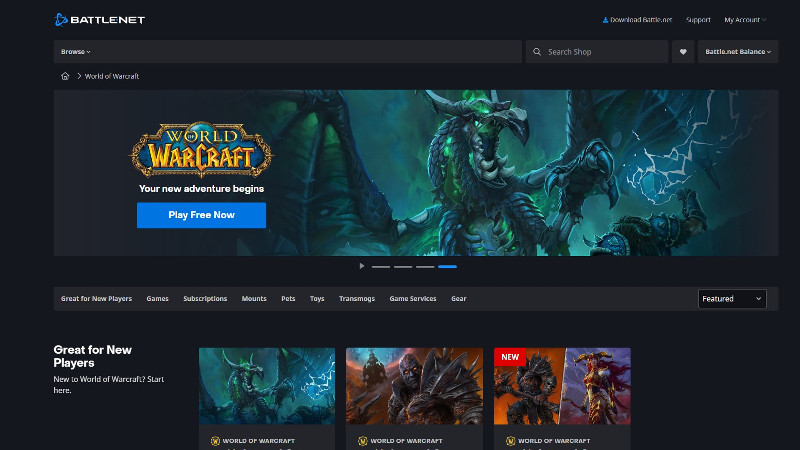
The first thing you need to do is install Proton GE, a compatibility layer that allows players to install specific PC software and titles such as WoW and have them interact with Steam Deck’s software. From here, you’ll need to install the Battle.net App onto your device, allowing you to install and run WoW.
- WotLK Classic Herbalism Leveling Guide – WoW
- WoW Dragonflight Beta Keys – All Content Creators & Giveaways
- PvE Beast Mastery Hunter DPS Guide – WoW WotLK Classic
- Shadows of Doom Guide – WoW Wrath of the Lich King Classic
The next step is to open up the Battle.net app and search for install World of Warcraft on your Steam Deck using the steps outlined below:
-
With the Battle.net App open, select World of Warcraft and click Install.
-
Allow it to use its default install location. Deselect the option to allow the installer to add a desktop shortcut.
-
World of Warcraft will download and install just as it would on a computer.
-
Once installed, click Play to launch your game and ensure it starts up as expected.
-
Enjoy playing World of Warcraft on your Steam Deck.

We would recommend always using the Battle.net launcher to launch World of Warcraft. While the WoW.exe executable can be added to your Steam Library, you will be prompted to log in with your Battle.net credentials every time.
So to save you some time or if you don’t have the patience to enter your email and password using the on-screen keyboard, you should open the game using the Battle.net launcher.
For more on the game, check out our section dedicated to World of Warcraft, guides, news, leaks, features, and more.
Featured image courtesy of Blizzard Entertainment.