
Following the release of Call of Duty: Warzone Pacific Season 1, not everything has been sunshine and bullets in Caldera, as the game has been plagued by multiple issues, from crashes to severe texture streaming glitches.
PC gamers who want to make the best out of a not-so-ideal situation might want to find the best possible high FPS/performance settings for Warzone Pacific Season 1 to give themselves an edge over the competition.
While turning everything down can work, some want to run the game at high FPS while it still looks decent, at least. That’s where the best high FPS/graphics settings for Warzone Pacific Season 1 as shared by famous Call of Duty YouTube content creator, JGOD, comes into play.
Best high FPS settings for Warzone Pacific
In a video released on 12th December, entitled “How Does Your Game Look So Good? Warzone Pacific Graphic/NVIDIA Setting I Use to Make it Look Better”, JGOD shared his PC graphics settings with fans, allowing for both high FPS and nice graphics.

Please note that JGOD does have a monster PC with an RTX 3080. Therefore, results may vary.
Check out the best high FPS settings for Warzone Pacific while still making the game look great below.
- Display Mode: Fullscreen
- Refresh Rate: Your monitor’s max Hz.
- Render Resolution: Same as monitor setting.
- Framerate Limit: Same as your monitor’s Hz.
- ADS Field of View: Affected
- Texture Resolution: Low
- Texture Filter Anisotropic: Normal
- Particle Quality: High
- Bullets Impacts & Sprays: On
- On-demand Texture Streaming: Disabled
- NVIDIA DLSS: Disabled
- Anti-Aliasing: Off
- World Motion Blur: Off
- Weapon Motion Blur: Off
- Shadow Map Resolution: Low
- Cache Spot Shadows: Enabled
- Cache Sun Shadows: Enabled
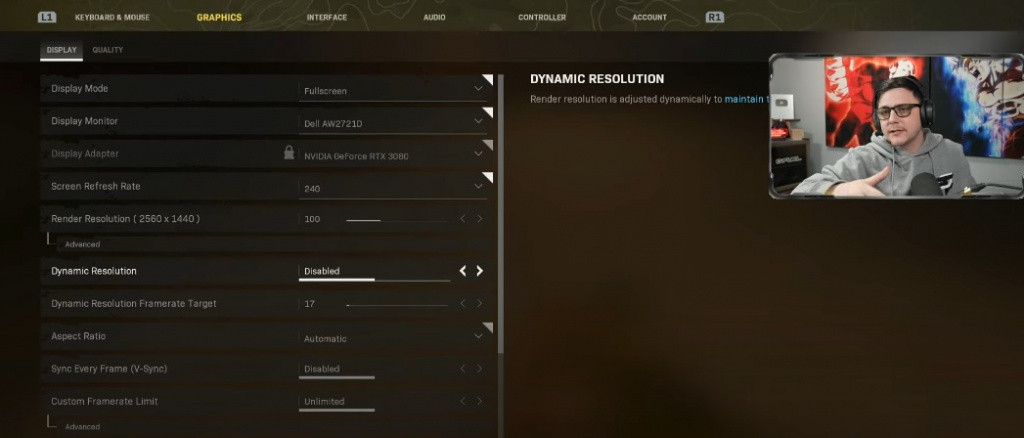
JGOD doesn’t stop there, as there are also several NVIDIA filter settings to adjust to make Warzone Pacific look even better, without taking a performance hit.
NVIDIA filter settings for Warzone Pacific
Those with an NVIDIA graphics card can also tinker with the NVIDIA filter settings to make Warzone Pacific look even better, with some textures and colours really popping.
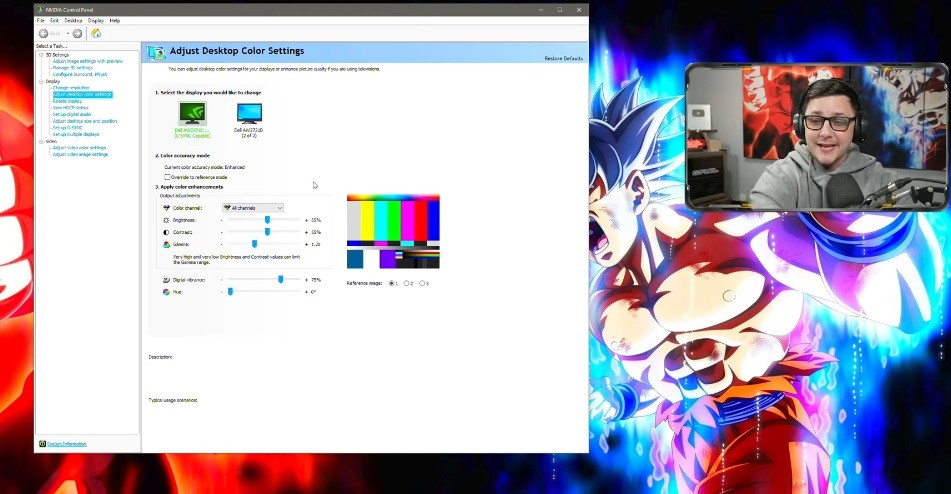
JGOD recommends these NVIDIA filter settings:
- Gamma: 0%
- Contrast: 9%
- Sharpen: 33%
- Clarity: 57%
- HDR Toning: 25%
- Bloom: 0%
- Tint Color: 0%
- Tint Intensity: 0%
- Temperature: 0
- Vibrance: 56.8
- Exposure: 0%
- Highlights: 0%
- Shadows: -40%
Keep in mind that you can always revert back to defaults if these settings are not to your liking. It also depends on the monitor and PC hardware you use, so play around until you get the perfect match.
Check out the full video from JGOD below as he discusses his graphics settings and NVIDIA filter options in detail.
So there you have it, the best high FPS settings for great performance in Warzone Pacific Season 1. These settings will still make the game look great, by the way!
- Read more: Best Vanguard guns for Warzone Pacific
Don’t forget to check out our dedicated Call of Duty section for news, loadouts, tier lists, leaks and much more.
Featured image courtesy of Activision.