
Call of Duty: Vanguard has seen some mixed reception since its release. With Season 2 Reloaded raging on, and a two-week free play period ending on 13th April 2022, there has been an influx of players. New and old players alike might want to brag about their stats, and that’s where the COD Vanguard Report comes into play.
In this guide, we explain exactly how you can get a personal COD Vanguard Report, subsequent reports, and the stats provided by this feature.
How to get a personal COD Vanguard Report

Just like the Warzone Report, the COD Vanguard Report is a custom image filled with stats from your time with the game’s multiplayer, showcasing important stats.
- Warzone glitch lets players access new Golden Vault
- Best close range meta weapons in Warzone Pacific Season 2 Reloaded
- Warzone Rebirth Keycards – All locations and rewards
- Best weapons in Warzone Pacific Season 2 Reloaded – Strongest and most broken guns
To get your own, personal COD Vanguard report in the form of a customized image, simply Tweet your Activision ID and #VanguardReport to @CallofDuty to receive it.

The process is made even easier as you can simply head to this official tweet and get your report with ease, only needing to fill in your Activision ID yourself.
COD Vanguard Report stats and more
Your first Vanguard Report will include important stats such as Elimination/Death ratio, lifetime kills, match wins, your best Killstreak in a single match, the most Eliminations you’ve ever scored in a single match
There’s also a bit of an embarrassing one, showcasing the total number of shots you’ve missed across your Call of Duty: Vanguard career.
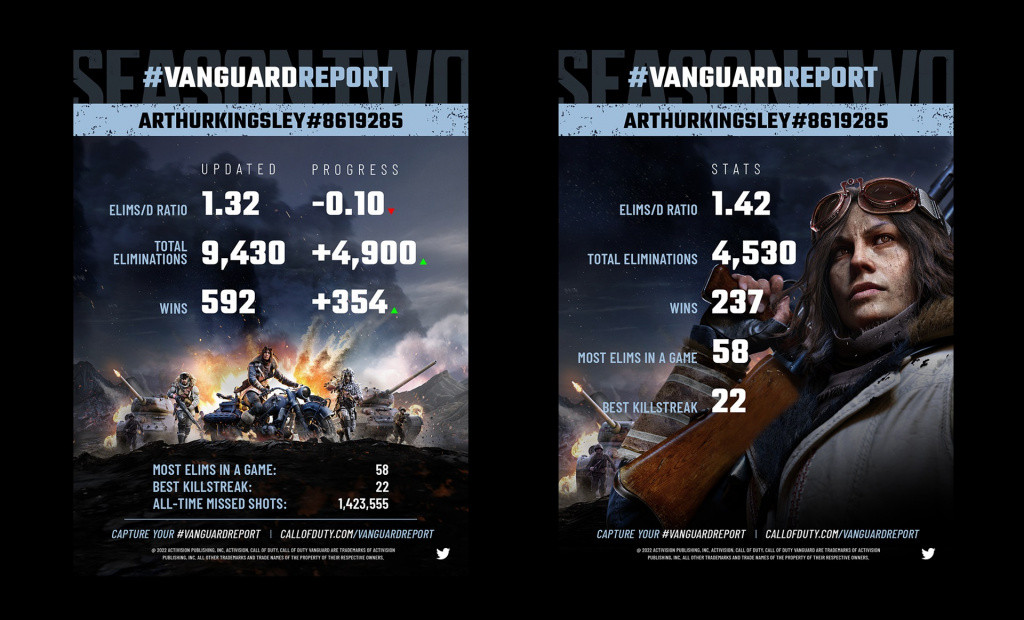
As you can see from the image above, after your initial report, you can request another, and another. These Vanguard Reports will show off the change in Eliminations/Death ratio, wins and more since your last report.
The Call of Duty franchise has always had a very competitive community, and while this Vanguard Report might not be for everyone, those who love competing against others or simply show off how good they are should definitely get one.
So there you have it, an easy way to get your very own COD Vanguard report and show off your stats to others.
Check out our dedicated Call of Duty section for all the best gun guides, title updates, and much more.
Featured image courtesy of Activision.