In a 27th May 2022 blog post, developer Blizzard detailed its first round of accessibility features for its upcoming mobile MMOARPG title, Diablo Immortal, releasing on 2nd June 2022. The features, which will be available at the game's launch, include controller support, voice chat transcription, text-to-speech, speech-to-text, and more.
This latest feature rollout marks Blizzard's attempt to build a game experience "that is accessible to all." Accordingly, the developers noted, "Our initial focus has been on control and chat features to ensure as many players as possible can experience our core gameplay while still being able to form deep social connections."
Overview of all Diablo Immortal Accessibility Features
At present, Diablo Immortal's accessibility features span three major realms: control, chat, and graphics. We've detailed all the features below per the official blog post.
Control Features
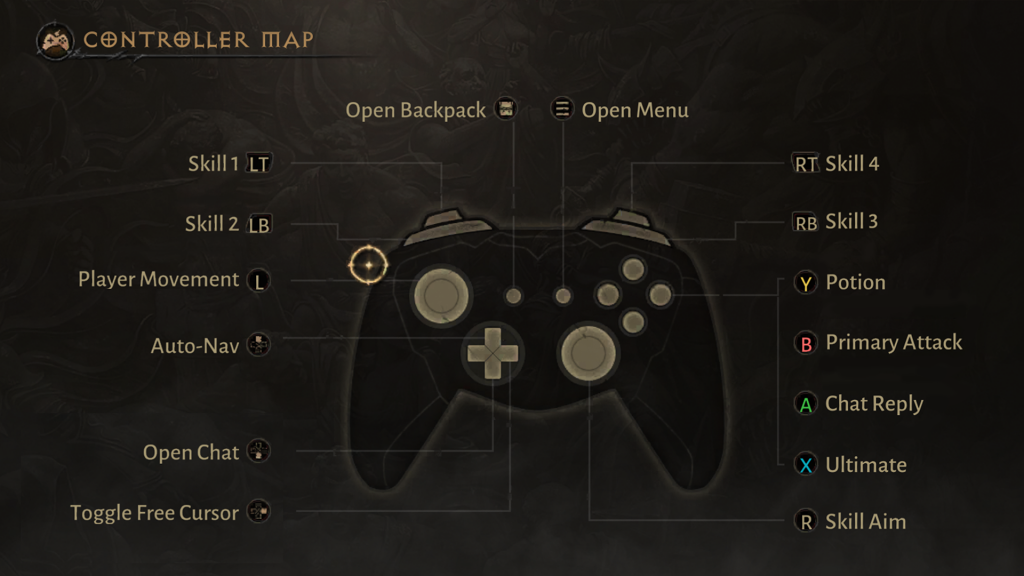
Diablo Immortal will support the ability to play with a controller on both mobile and PC platforms. According to Blizzard, the presence of a controller will be detected automatically when the game is launched, with the option of remapping controls (including skills, chat, and more) from the Controller tab of the Settings menu.

Additionally, the right arrow on the D-pad will activate the "free cursor," allowing players to use the directional keys to navigate non-gameplay interfaces easily. Similarly to other controls, players can also remap this to a different chosen key.

Mobile players can also adjust the position of the skill buttons in the same menu option to "provide a more comfortable experience on mobile devices." Blizzard says they are working on functionality to allow "more discrete control over each individual skill button position" in the future.
Chat Features
Blizzard noted several accessibility features for the chat in Diablo Immortal. For starters, the chat text size can be resized by up to 200% to increase legibility from the Chat tab of the Settings menu. At present, players can choose from one of three predetermined text size options: default, large, and extra large.
Diablo Immortal will also ship with native voice chat transcription, transcribing Party voice chat to written text, thereby allowing players unable to join voice comms to stay in the know. Players can toggle this feature on or off while in the Party.
Similarly, the game will also ship with speech-to-text functionality within the chat window, allowing players to convert spoken words into editable text. Players can then decide when to send the message to the chat channel.
The game also features text-to-speech for chat, narrating incoming chat messages using a machine-generated voice. Furthermore, players can adjust the narration feature using any of the following available customization options:
- The ability to control which chat channels are narrated
- Audio alerts to separate messages from each other
- The option to have a player's messages be narrated
- Two options of voice packs to select from Narration speed and volume control
- Text-to-Speech chat commands for easier control of system settings
Moreover, Diablo Immortal includes auditory cues for chat, notifying players of important social moments in the game, including alerts for receiving messages, receiving Party or Raid invites, controlling voice chat, and sending voice memos. Players can adjust the volume of these cues in the General tab of the Settings menu.
Graphic Features

Finally, players can adjust the visibility of Diablo Immortal's word of Sanctuary by increasing the World Brightness from the Display tab in the Settings menu. While Diablo is typically dark and dreary, having the option to breathe additional light into the game will prove beneficial for players with visual impairments. Blizzard hopes to provide further visual accessibility options in the future, including those for higher contrast and color blindness.
- Install Diablo Immortal On Android AndiOS - Patch And File Size
- Diablo Immortal PC open beta - How to join, release date, and more
- Diablo Immortal PC Preload - Download Size And How To Install
While the list of accessibility appears exhaustive, Blizzard emphasized their commitment to expanding the accessibility options in the future.
"We will continue to field feedback from our community, as well as from players with disabilities directly - to continue to learn and develop Diablo Immortal into one of the most epic entertainment experiences ever," the company said.
We applaud Blizzard's attempt to make Diablo Immortal broadly accessible and look forward to the game's release. If you want to get involved in playtests and provide Blizzard with additional feedback, you can register on the Blizzard Research website.
Check out our video below discussing where Diablo Immortal fits into the timeline of the franchise, discussing everything you need to know about the game's story and world.
For more on the game and the iconic franchise, check out our section dedicated to Diablo guides, news, leaks, and much more.
All featured images are courtesy of Blizzard Entertainment.
Check out our video below, discussing Diablo Immortal's story and how the game fits into the franchise's timeline.
For more news on the game and the iconic ARPG franchise, check out our sections dedicated to Diablo 3, Diablo Immortal, and Diablo 4. Get the latest guides & tutorials for your favorite Diablo title below.
Diablo Immortal Guides - Character Server Transfer | Next Hungering Moon | Hell Difficulty Levels | Combat Rating (CR) | Recruit A Friend | Redeem Codes | Next Season | Fractured Plane Event | Vote Kick Feature | Next Helliquary Boss | XP Bug Fix | Class Change | Max Level Cost | Lost Pages | Legacy of the Horadrim | Player vs. Player (PVP) | Set Items | Resonance | Potency | Level Progression | Trading | Crusader Build | Barbarian Build | Monk Build | Necromancer Build | Marketplace | Zone Events
Diablo 2 Resurrected Guides - Ladder Reset | Magic Find Bonus Event | Holy Grail Challenge | Underground Passage Location | Character Deleted Fix | Black Screen Freezes Fix | Unable To Start Fix | Best Assassin Build | Best Barbarian Build | Best Amazon Build | Secret Cow Level | Runewords | Attacks Missing | Horadric Cube | Cairn Stones | Reset Skills & Stats |
Diablo 3 Guides - Zoltun Kulle Adventure Mode | Puzzle Ring | Ramaladni's Gift | Death's Breath | Next Season | Kanai's Cube | Sanctified Powers |
Diablo 4 Guides - Cross-Play & Cross-Progression | Dungeons | Game Pass | Endgame Beta | Book of Lorath

 No ads, our video library,
No ads, our video library,



