
The latest game in Blizzard’s iconic ARPG franchise, Diablo Immortal, finally opened the gates to the world of Sanctuary for PC and mobile gamers on 2nd June 2022. As Nephalem storm into the game, some players might be wondering if Diablo Immortal has an Auto Pick Up items/loot feature, and if so, how they can enable it.
In this article, we outline the steps to enable the Diablo Immortal Auto Pick Up items feature, the options available for loot rarities, and how you can disable the feature if you so choose.
Diablo Immortal Auto Pick Up items – How to enable or disable

With Diablo Immortal, players will likely want to enable the Auto Pick Up items feature right away.
There are several reasons for this, but the most important one for us so far during our 12 hours with the game is tapping the pick up button on the small screen can be a bit frustrating.
- Diablo Immortal Necromancer Class Guide – Best Build, Skills, Paragon Tree and More
- Diablo Immortal Monk Class Guide – Best Build, Skills, Paragon Tree and More
- Diablo Immortal Demon Hunter Class Guide – Best Build, Skills, Paragon Tree, and more
- Best Diablo Immortal classes for Beginners
In Diablo Immortal your character automatically picks up gold, XP Orbs, Rift Progress Orbs, Runes, and more.
With the Diablo Immortal Auto Pick Up items feature, there are three loot rarity options to choose from, namely Common, Magic and Rare.

Check out the steps to enable Diablo Immortal’s Auto Pick Up feature below:
- Launch Diablo Immortal then head into a server and load up into Sanctuary.
- Open the game’s Settings Menu (A Cog icon)
- In the General tab, you will come across Auto Pick Up section, between the Error Speech and Screenshot Sharing sections.
- Tick the item rarities you want to get automatically picked up by your character as per the image below.
- Enjoy the Auto Pick Up feature and follow the same steps to disable it if you so choose.
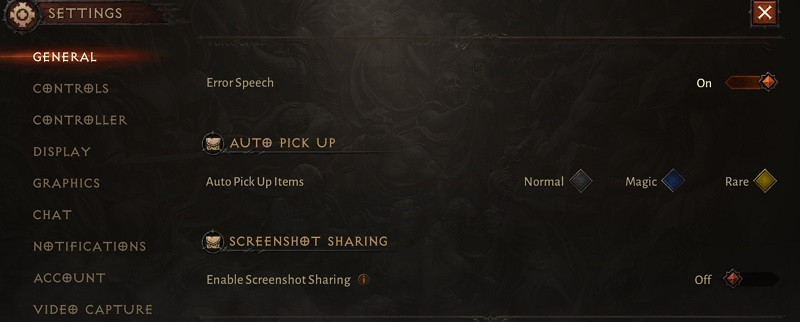
We suggest picking up all items anyway, so this Auto Pick Up feature in Diablo Immortal is a very welcome addition. This is because you will want to Salvage as many items at the Blacksmith as possible for Scrap Materials and more, in order to upgrade your preferred items to higher Ranks.
Check out our video below discussing where Diablo Immortal fits into the timeline of the franchise, discussing everything you need to know about the game’s story and world.
For more on the game and the iconic franchise, check out our section dedicated to Diablo guides, news, leaks and much more.
Featured image courtesy of Blizzard.