
In any video game, knowing how to save is extremely important. After all, you will likely not want to repeat something that you just did in any game you play. This is especially true if you happen to play the game for many hours at a time.
Like with our other guides in GTA Online, we are here to help. Here, we go over how you can make sure that your progress saves in the game so you can come back to it later. This way, you can continue with your heist progression with an easy mind, so you do not have to think twice about turning your game off for later.
How To Manually Save In GTA Online
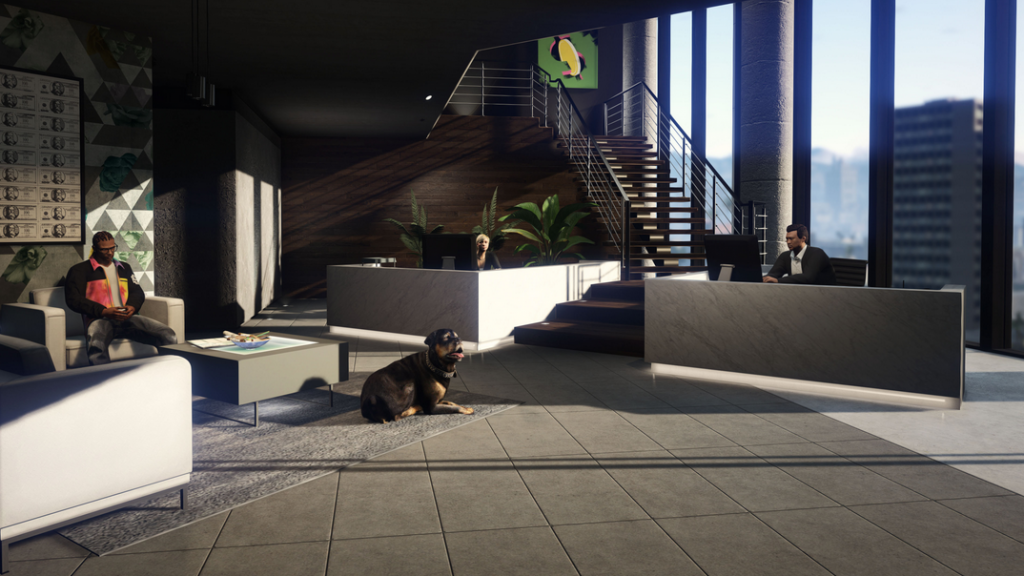
GTA Online is an older game, and there are some flaws with the game. For example, there is no manual save button in the game. Sure, you can open your phone, and it quicksaves, but these savestates are often temporary, and if you turn off your game, you risk losing progress in GTA Online. Even if you do not turn the game off completely and switch to regular Grand Theft Auto V, you risk losing progress. Though, there is a way to force a manual save in GTA Online.
The first thing you will want to do is head to a clothing store in GTA Online. Make at least two clothing sets for you to switch between. Then when you do that, you will want to go to the interaction menu. Once you do that, you will want to switch between your clothing sets.
Doing so will force the game to save your current outfit and save everything you have done. This is a bit of a workaround to force a savestate to happen in GTA Online, so you do not lose any progress.
Does GTA Online Autosave My Progress?
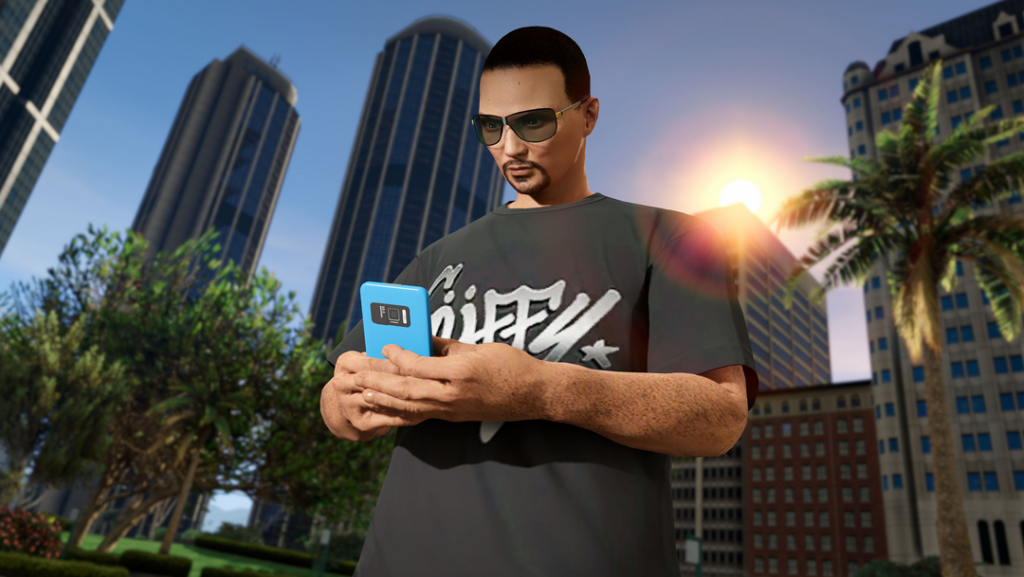
Typically, GTA Online will save your progress through autosaves. An autosave will usually trigger after missions or after a certain amount of time has passed. But there are times when autosaves fail, and you do not realize it. There has been plenty of Reddit posts of players complaining about the game not autosaving their progress.
This can be problematic as if you are used to autosaving and it fails, you could end up losing hours of progress in GTA Online. That is why if you are about to end your GTA Online session, we suggest you force a save to happen using the strategy above. This way, you can turn off your game without worrying if you are going to lose your progress or not.