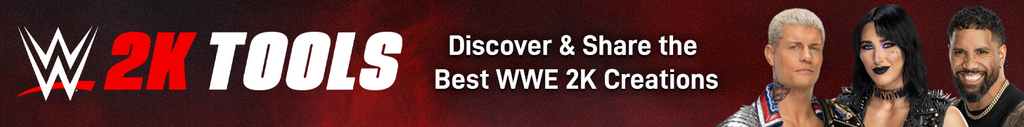With Diablo 4's arrival drawing ever closer, tons of players are waiting excitedly for the Demon slaying adventure to kick off on the 6 June 2023, or 2 June if you have pre-ordered a version that grants you Early Access. To ensure that all players can hit the ground running, the developers over at Blizzard have recently announced their accessibility options that will break down any barriers for those wanting to jump in.
If you're curious to know what these accessibility features are and how they may even help you when playing the game, then you're in the right place. Below we will explain all accessibility options available in Diablo 4.
All Diablo 4 Accessibility Options Explained
To kick off, the developers over at Blizzard made a statement regarding their approach to accessibility in a recent blog post. Lead accessibility designer Drew McCrory expressed that the only factor restricting exploration in Sanctuary should be interest rather than ability, as the team brainstormed potential accessibility features for the game.

Taking inspiration from the foundation established in Diablo II: Resurrected, the team carefully developed accessibility features that balanced usefulness for players with disabilities without detracting from the gameplay for others. They iterated on these features in their testing phase, refining them to enhance usability without fundamentally changing the core gameplay mechanics.
The result was a range of accessibility options designed to empower as many players as possible. So let's cover them all in detail below.
Dexterity Assistance

Button Remapping
- Customization is a key aspect of Diablo IV, and this extends to the controls as well. Whether you're using a keyboard and mouse or a controller, all of your inputs can be reconfigured to suit your preferences and abilities. Our goal is to provide a comfortable and confident experience for players as they battle against the minions of Hell.
Skill Toggle and Action Wheel Activation
- By enabling this feature, you can change the way Skills are activated from a button that needs to be held down to a toggle. The same can be done for choices on the Action Wheel.
Swap Left and Right Sticks
- Certain Skills, like the Barbarian's Whirlwind, require the player to press and hold a button by default. These Skills continue until their associated resource cost is depleted or the button is released. However, we understand that some players may experience fatigue or have difficulty enjoying the destructive gameplay when they have to continuously hold down a button.
- Enabling this feature allows you to remap the default inputs for the analog sticks to one side of the controller. This way, you can control the most important buttons and analog stick inputs with just one hand.
Persist Target Lock
- Amid chaotic battles, demons often gather in threatening groups throughout Sanctuary. It can be challenging to accurately hit your intended target amidst the chaos. By enabling the Persist Target Lock feature, your Skills, and weapons will remain focused on a specific enemy, reducing the chances of missing your attacks.
Text Assistance
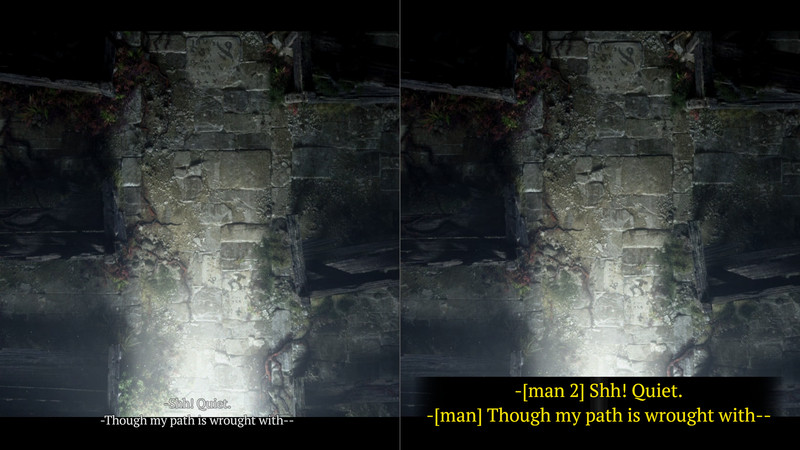
Cinematic Subtitles
- By default, subtitles are turned on, but players have the option to customize the font color, scaling, and even the opacity of the text's background according to their preferences.
Speech to Text
- Utilizing the microphone on your device, our integrated Speech to Text software can convert your spoken words into text within the chat. Certain in-game tasks, such as defeating powerful world bosses, can greatly benefit from a coordinated team of players. The aim is to provide everyone with the opportunity to participate in the conversation and strategic planning involved in reclaiming Sanctuary from the horrors of Hell.
Vision Assistance

Font and Cursor Resizing
- Players have the option to adjust the text size in the game, with three available options: small, medium, and large. These size adjustments ensure that the visual quality of the default menus is maintained.
In-Game Gear Audio Cues
- When hovering the cursor over an item, an audio cue will play to assist in locating it. Furthermore, players can now customize which rarity of items triggers the audio cue when dropped. This means that if you specifically want to hear when Legendary Items drop to optimize your farming efficiency, you can make that preference a reality.
Player and Item Highlighting
- We aimed to provide players with an additional means of receiving gameplay-specific information. By default, when gear drops from enemies, you will see an animation and a color indicating its rarity. This feature introduces sound cues to help players of all abilities locate their loot while engaging in demon slaying.
- Items on the ground also emit ambient audio cues, indicating not only their presence but also their rarity. As mentioned earlier, players can choose which types of items and rarities trigger these audio cues.
- To enhance readability, players have the option to enable a feature that highlights players, enemies, objects, and NPCs with a personally selected color outline. We believe that players should be able to glance at the screen quickly and gather as much information as possible, even during intense combat. For more on this, feel free to check out the video embedded below.
Screen Reader
- Diablo IV includes a built-in screen reader and offers support for JAWS, NVDA, and other third-party screen reading software. The game's vast world contains a significant amount of text, and we wanted players with visual impairments to be able to dive right in and understand the gear they're using, as well as the options available to them in shops. Enabling this feature allows players to have in-game menu text read aloud to them. Additionally, there are various options to adjust the volume, speed, and voice type for the text-to-speech functionality.
And there you have it, an exhaustive look at all the accessibility settings that will be available in Diablo 4. The developers also urge players to provide direct feedback via the accessibility email address and aid the devs in refining the accessibility and making the game playable for anyone.
For more Diablo 4, be sure to check out our dedicated section or some of our Guides & Tutorials just below:
- All Diablo 4 Vampiric Powers, Effects & Pact Requirements
- Diablo 4 Pact Armor: How To Get, Pact Types & More
- Diablo 4 Grigoire Boss: How To Unlock & Unique Rewards
- Diablo 4 Echo of Varshan: How To Unlock & Unique Rewards in S2
- Diablo 4 The Beast in the Ice: How To Unlock & Unique Rewards
- Diablo 4 Lord Zir Boss: How To Unlock & Unique Rewards
- Diablo 4 Echo of Duriel: How To Unlock & Unique Rewards
- Diablo 4 Blood Harvest Events: Locations, Activities & Rewards
- Diablo 4 New Unique Items: Effect, Stats & Class
- Diablo 4 New Paragon Glyphs: Effects, Bonuses & Stats
- Diablo 4 Seasonal Stash Items: Transfers & New Withdraw Tab
- Diablo 4 Hunter's Acclaim: Reward Tiers and Reputation
- Diablo 4 Steam Release Time & Date Countdown
- Diablo 4 Season 2 Nightmare Dungeons Rotation
- When Does Diablo 4 Season 2 Start?
- How To Prepare For Diablo 4 Season 2 Five Essential Tips
- Best Diablo 4 Barbarian Build: Skills, Stats, Items, Arsenal, Legendary Aspects
- Best Diablo 4 Necromancer Build: Skills, Stats, Items, Legendary Aspects
- Best Diablo 4 Sorcerer Build: Skills, Stats, Items, Legendary Aspects
- Best Diablo 4 Druid Build: Skills, Stats, Items, Legendary Aspects
- Best Diablo 4 Rogue Build: Skills, Stats, Items, Specialization, Legendary Aspects
- Diablo 4 Class Tier List: Best Solo Builds
- Best Diablo 4 Build Calculator: Skill Tree For All Classes & More
- Best Diablo 4 Paragon Board Planner
- Best Diablo 4 Class & Build For Beginners
- Best Upheaval Barbarian Build in Diablo 4
- Best Lightning Sorcerer Build in Diablo 4
- Best Fire Sorcerer Build in Diablo 4
- Does Diablo 4 Have Ray Tracing on PC or Consoles? Answered
- Diablo 4 Couch Co-Op Explained: Requirements, Bonus XP & More
- Diablo 4 Server Regions: Is D4 Region-Locked?
- Diablo 4 PC Specs: Minimum, Recommended & File Size
- Diablo 4 Servers Down? How To Check Status
- Diablo 4 Connection Issues: Disconnections & High Latency Fix
- Diablo 4 Crashes or Freezes: How To Fix
- Unable To Install Diablo 4 Error Fix & Patching
- Diablo 4 Low FPS Performance Issues Fix
- Diablo 4 Error Code 34202 Fix: Game Servers Are Not Available
- How To Turn Off Fog & Glare In Diablo 4
- Diablo 4 Stuck in Queue: Login Issues Fix
- All Diablo 4 Known Issues On Consoles
- All Diablo 4 PC Known Issues & Fixes
- How To Enable & Disable Chat In Diablo 4
- Best PC Settings For Diablo 4: How To Get Max FPS & Performance
- Diablo 4 Error Code 395002 Fix: Account Locked
- Diablo 4 Error Code 316719 Fix: Cannot Access Game
- Can You Play Diablo 4 On Steam Deck?
- Does Diablo 4 Have An Offline Mode? - Answered
- Diablo 4 Gets DLSS 3 & NVIDIA Reflex Support
- Diablo 4 on ASUS ROG Ally: Performance & Compatibility
- Diablo 4 Fractured Peaks Guide: Map, Dungeons, Strongholds & More
- Diablo 4: All Waypoint Locations & Rewards For Fast Travel
- Diablo 4 Full World Map Size & All Zone Maps
- Diablo 4 Chests in Fractured Peaks: Spawn Locations & Rewards
- Diablo 4 Cellar Locations in Fractured Peaks & Rewards
- Diablo 4 Altars of Lilith: Locations, Stat Increases & Rewards
- All Diablo 4 Altars of Lilith Hawezar Locations
- All Diablo 4 Altars of Lilith Dry Steppes Locations
- All Diablo 4 Altars of Lilith Kehjistan Locations
- All Diablo 4 Altars of Lilith Fractured Peaks Locations
- All Diablo 4 Altars of Lilith Scosglen Locations
- Diablo 4 Healing Vial (Potions): Levels, Upgrade Costs & Effects
- All Item Slot Types in Diablo 4's Inventory
- Diablo 4 Transmogs Explained: How To Change Your Wardrobe
- Diablo 4 Salvage Items: All Materials For Upgrades & Crafting
- Diablo 4 Item Durability & How To Repair
- Diablo 4 Trading Guide: How To, Item Restrictions, Currencies & More
- Diablo 4 Uniques: All Unique Items & Stats
- Diablo 4 Unique items for all classes: Powers and Stats
- Will Diablo 4 Have Set Items? Release Date Speculation
- Diablo 4 Item Quality (Rarity): Unique, Legendary, Rare & More
- All Diablo 4 Elixirs Types: Materials, Buffs, How To Craft & More
- Get The Butcher's Cleaver Unique Item in Diablo 4
- How To Get Cry of Ashava Mount Trophy
- Diablo 4 Incense: All Types, Materials & Effects
- Diablo 4 Ancestral Legendary Item Drops: How To Unlock
- Diablo 4 Sacred Legendary Item Drops: How To Unlock
- Diablo 4 Barbarian Challenges: All Title Rewards & How To Complete
- Diablo 4 Necromancer Challenges: All Title Rewards & How To Complete
- Diablo 4 Sorcerer Challenges: All Title Rewards & How To Complete
- Diablo 4 Druid Challenges: All Title Rewards & How To Complete
- Diablo 4 Rogue Challenges: How To Complete & Title Rewards
- All Diablo 4 Crafting Challenges & Title Rewards
- All Diablo 4 Hardcore Challenges & Rewards
- All Diablo 4 Monster Kill Challenges, Types & Rewards
- All Diablo 4 Dungeon Challenges & Title Rewards
- Diablo 4 Codex Of Power & Legendary Aspects Explained
- All Diablo 4 Sorcerer Legendary Aspects & Powers
- All Diablo 4 Legendary Aspects & Powers For Barbarians
- All Diablo 4 Rogue Legendary Aspects & Powers
- All Diablo 4 Necromancer Legendary Aspects & Powers
- All Diablo 4 Druid Legendary Aspects & Powers
- Strongholds in Diablo 4 & Rewards Explained
- Where To Find All Stronghold Locations In Diablo 4
- Diablo 4 Kor Dragan Stronghold: How To Clear & Rewards
- Diablo 4 Malnok Stronghold: How To Clear & Rewards
- Diablo 4 Nostrava Stronghold: How To Clear & Rewards
- Diablo 4 Moordaine Lodge Stronghold: How To Clear, Location & Rewards
- Diablo 4 Tur Dulra Stronghold: How To Clear, Location & Rewards
- Diablo 4 Ruins of Qara-Yiso Stronghold: How To Beat, Location & Rewards
- Diablo 4 Ashava Spawn Times, Location, and How To Beat Easily
- Diablo 4 Wandering Death World Boss: How To Beat, Spawn Location & Loot
- Diablo 4 Avarice World Boss: How To Beat, Spawn Location & More
- Diablo 4 Lilith's Lament: How To Beat Final Act 1 Boss
- Diablo 4 Den Mother Boss: How To Beat, Location & Rewards
- Diablo 4 Staggering System Explained: How To Stagger Bosses
- Diablo 4 Lord Avitus Location, How To Beat and Loot Drops
- Diablo 4 The Blood Bishop Location, How To Defeat, Loot Drops
- Diablo 4 The Butcher Location, How To Defeat, Loot Drops
- Diablo 4 Armor System: Damage Reduction, Monsters & More
- Diablo 4 Clans: How To Create, Ranks, Permissions & More
- Diablo 4 Primary Stats & Effects Per Class Explained
- All Diablo 4 Shrines & Buffs
- Diablo 4 Renown: How To Earn & Rewards
- Diablo 4 Max Level And Paragon Points Cap
- Diablo 4 World Tier Difficulty Levels, Requirements & Unlocks
- Does Diablo 4 Have Followers? Answered
- Diablo 4 Paragon Board: Tile Types, Glyphs, Sockets & More
- How To Farm Glyphs Quickly In Diablo 4's Endgame
- Diablo 4 Glyphs: How To Upgrade, XP Per Level & More
- Diablo 4 World Tier Difficulties Won't Have Level Requirements After All
- How To Prepare For Diablo 4 Season 1 Five Essential Tips
- Diablo 4 Season 1 Nightmare Dungeons Rotation
- All Diablo 4 Sorcerer Malignant Hearts & Stats Detailed
- Diablo 4 Season Journey: All Rewards & Objectives in Season 1
- Diablo 4 S1 World Tier Difficulty Changes: Monster Level Scaling, XP & Bonuses
- How To Farm Ichor Quickly in Diablo 4 Season 1
- How To Craft Malignant Hearts in Diablo 4 Season 1
- All Diablo 4 Barbarian Malignant Hearts & Stats Detailed
- Diablo 4 New Unique Items & Power Stats in Season 1
- Diablo 4 Season 1 New Legendary Aspects & Powers Detailed
- Diablo 4 Malignant Hearts For All Classes: Stats & Effects
- Diablo 4 Season 1 Level Requirement Caps For Sacred & Ancestral Items
- Diablo 4 Season 1 Varshan the Consumed Boss: Location & Rewards
- Diablo 4 Hardcore Characters Need To Be Alive For Season 1 Renown Progress
- Diablo 4 Malignant Hearts Types & Powers in Season 1
- Diablo 4 Scroll of Amnesia: How To Get & Effect
- When Does Diablo 4 Season 1 End? Countdown To End Date & Time
- Diablo 4 Seasonal Characters: Progress, Unlocks & More
- Diablo 4 Malignant Hearts: How To Get, Unlock & Use
- Diablo 4 Battle Pass Price: How Much Does It Cost?
- How Long Are Diablo 4 Seasons?
- Diablo 4 Battle Pass Differences, Explained
- Diablo 4: How To Get Favor
- When Does Diablo 4 Season 1 Start?
- Diablo 4 Season Blessings Explained
- What is Diablo 4 Season Journey? Explained
- Diablo 4 Roadmap, Features, Seasonal Content & More
Our section keeps growing, so check for new guides daily! Don't forget to pick up one of the Diablo 4 Editions and join the fight to save Sanctuary soon.

 No ads, our video library,
No ads, our video library,